My Top 10 Tools for Learning 2021
Experiencing eLearning
AUGUST 17, 2021
After struggling to write them and make them work in linear tools, it’s amazing how much faster I can develop multiple connected paths in Twine. I use SnagIt all the time for quick screenshots. I use Zoom for live delivery of coaching and training. WordPress has been my tool of choice for blogging for nearly 15 years.





















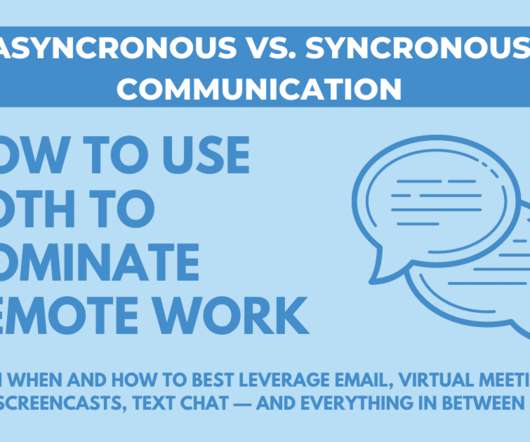











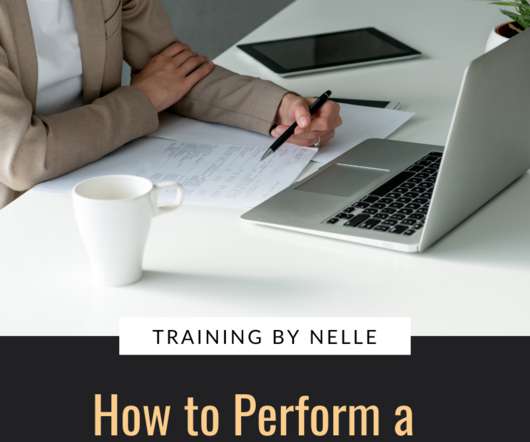
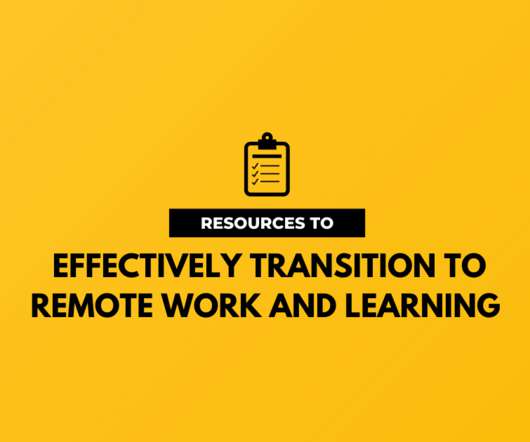


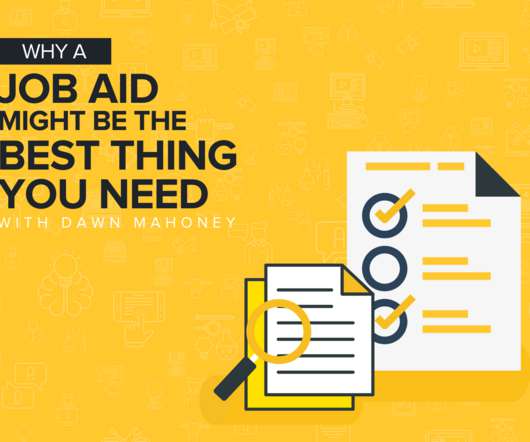










Let's personalize your content