Ideas to Shake Up Your Training
dVinci Interactive
JULY 17, 2015
I had the pleasure of facilitating the July Learning Event: Creative Thinking Cap – Ideas to Shake up Your Training, hosted by the Central PA Association for Talent Development at JPL. We focused the session on idea generation and the use of creativity and creative writing for learning.









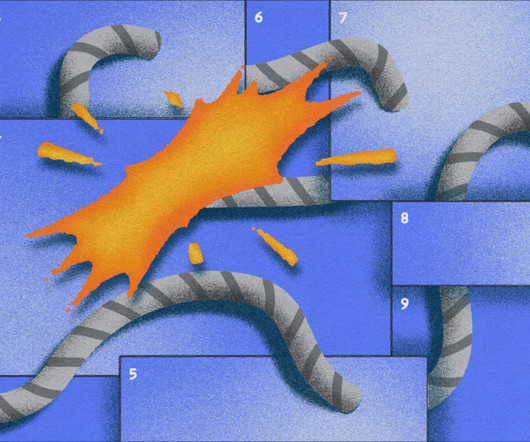








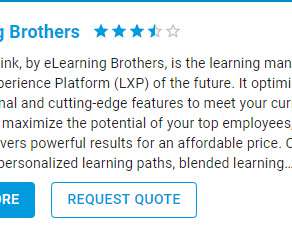













Let's personalize your content