The Ultimate Screen Recorder Comparison Guide (Free and Paid Options)
TechSmith Camtasia
JUNE 16, 2022
An educator making video lessons with interactive quizzing will have different needs and preferences than someone who needs to record a webinar or show off a software user interface. Free training and video creation courses. Advanced video editing. Audio editing. Pre-built video assets and templates.


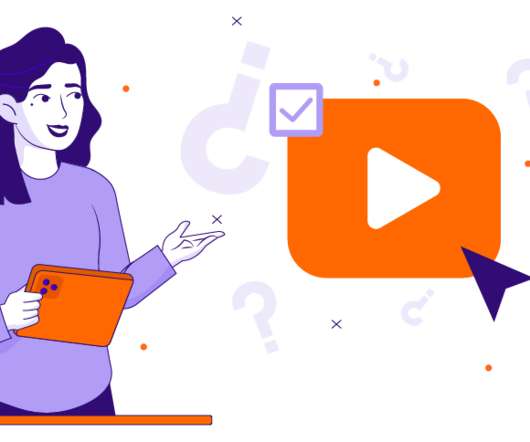
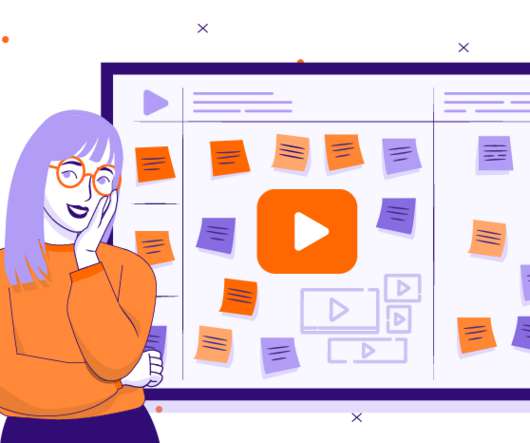





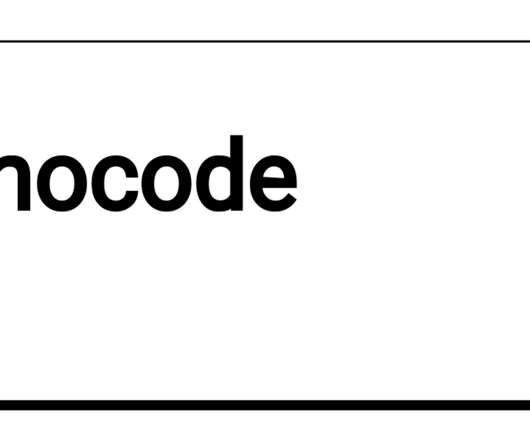




















Let's personalize your content