How to Make Great Training Videos in 2022
learnWorlds
DECEMBER 28, 2021
As research shows, video allows for more effective processing of information and memory retention than text or any other type of visual or non-visual content. Both visual and auditory learners can benefit from an educational video that transmits the information they need in a direct and easily digestible manner. Micro-video.


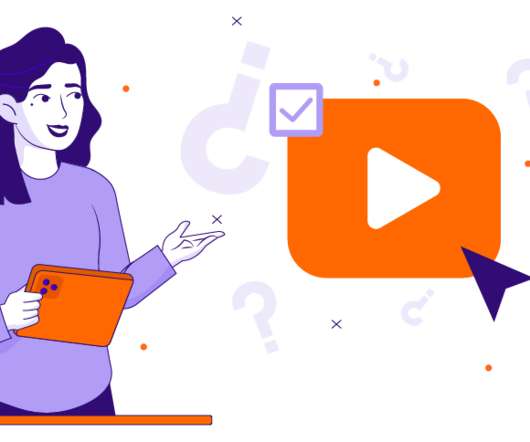
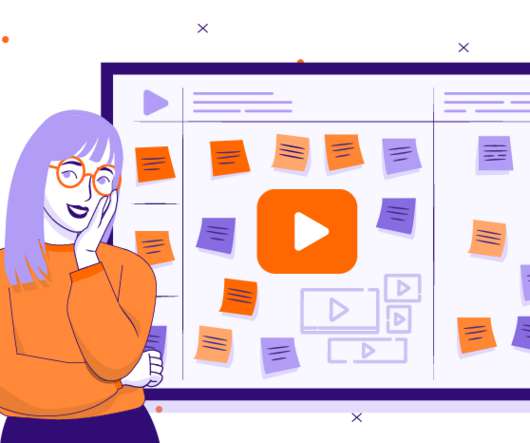









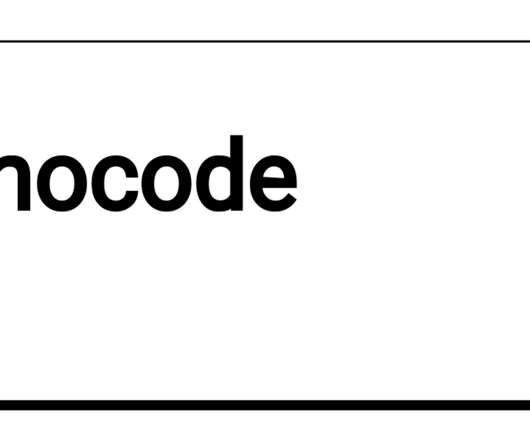





















Let's personalize your content