6 Quick Voice-Over Tips
eLearning Brothers
JUNE 18, 2015
You want your eLearning audio to go smoothly, especially voice-overs. Using your voice properly is a skill in itself. Before you grab a microphone, it’s important to know the proper techniques to use, and the rookie mistakes to avoid. #1. The post 6 Quick Voice-Over Tips appeared first on eLearning Brothers.




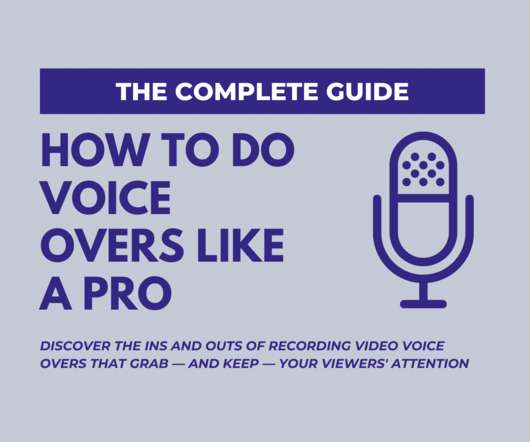
















Let's personalize your content