10 Low-Cost Ideas for Employee Training
The Training by Nelle Blog | Corporate Training and Consulting
OCTOBER 3, 2019
These days almost all microphones are built in both PC and Mac laptops, but if you're working with a desktop computer, you can check out USB external microphones such as the Blue Snowball ($69) or the Yeti ($129). (I So, what will it cost me? I use the Blue Snowball for my webinars, and I love it.










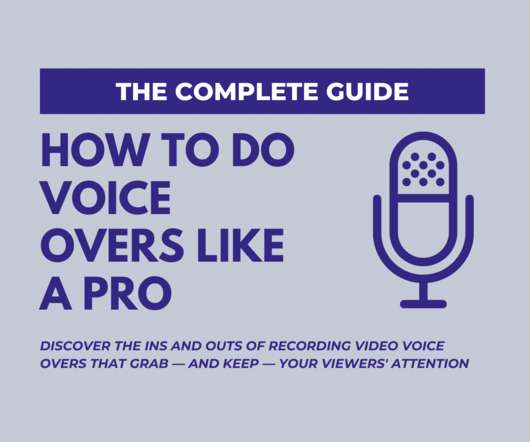
















Let's personalize your content