Aligning eLearning Levels of Interactivity with Articulate 360
B Online Learning
APRIL 12, 2017
Articulate 360 has many tools available to assist you in crafting your interactions, and in encouraging your learners to interact with their computer screens. Here’s why: It’s extremely easy to work with, copy and paste your content into any one of its pre-built lessons, or use its custom lesson blocks for a bit more control and variety.















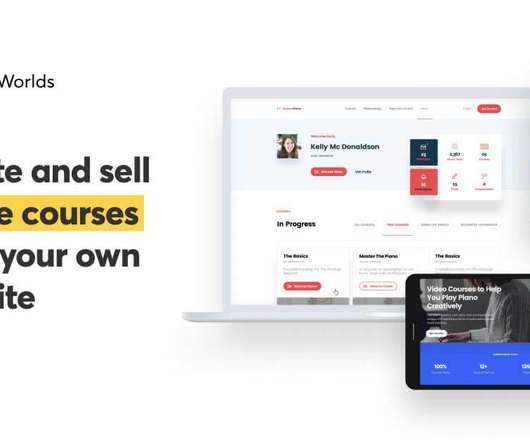










Let's personalize your content