10 Types of Corporate Videos For Every Business
fewStones
MARCH 22, 2024
Product Showcase Videos Product showcase videos are short promotional videos that highlight the features and benefits of a specific product or service. By demonstrating the product in action and emphasizing its unique selling points, these videos can effectively persuade potential customers to make a purchase decision.








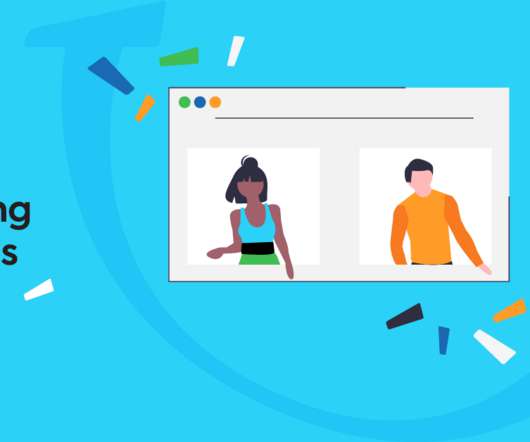











Let's personalize your content