How to Make Great Training Videos in 2022
learnWorlds
DECEMBER 28, 2021
Screen recordings or screen captures, are suitable for software tutorials and demos e.g. when you need to give out technical instructions to learners on how a new computer system or application. Presenter video. A presenter video – also known as instructor-led or ‘talking head videos’ are the most popular ones.


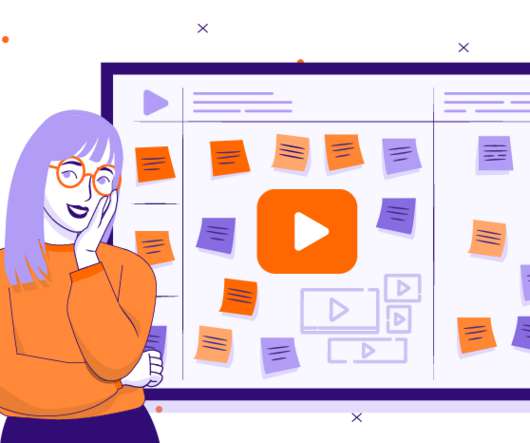
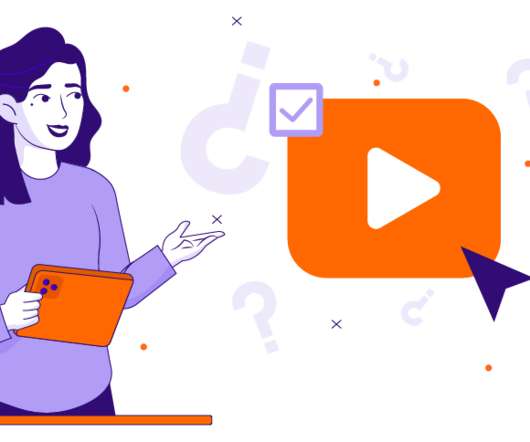











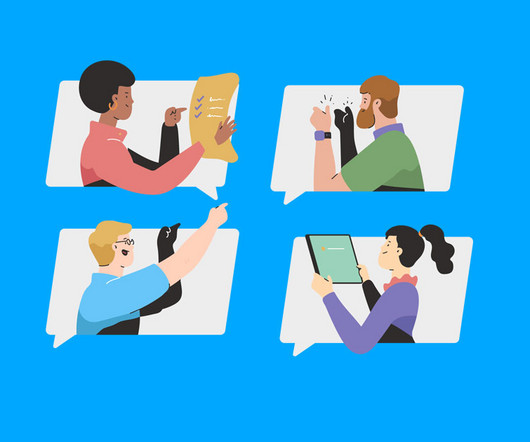


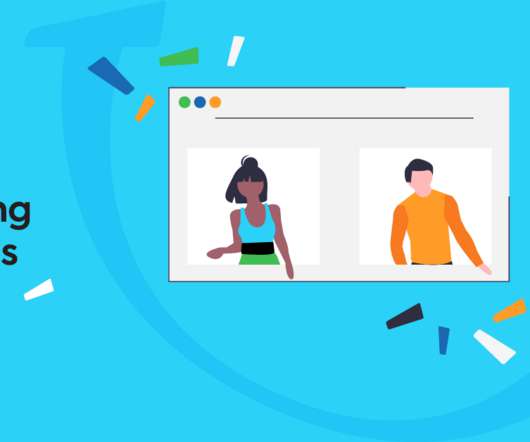











Let's personalize your content