Top 5 Premium Moodle themes in 2024 compared (Best Picks)
The Be-all and End-all Guide to Creating a Supreme LearnDash LMS
MARCH 28, 2024
200+ reviews) 4.9 (150+ 150+ reviews) 4.9 (100+ 100+ reviews) 4.2 (200+ 200+ reviews) 4.89 (400+ reviews) Refund 30 Days Free Refund.


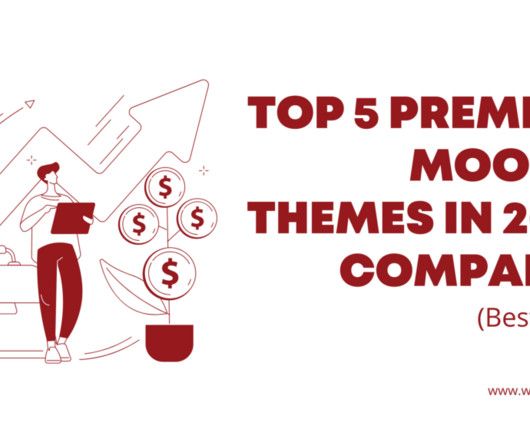




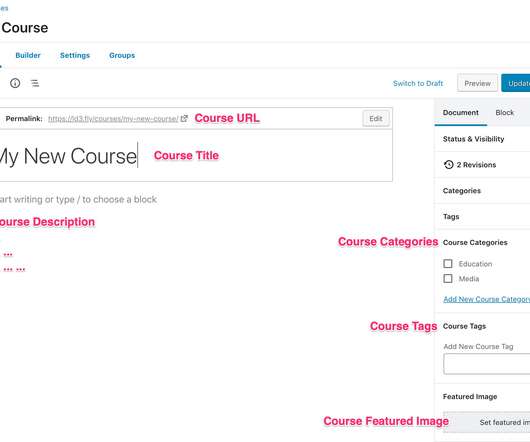












Let's personalize your content