Converting Microsoft PowerPoint presentations to HTML5 (web pages)
Adobe Captivate
AUGUST 29, 2017
In this blog post, you will learn how to easily convert your PowerPoint slides into interactive and engaging web-enabled presentations using HTML5. Open the presentation that you want to convert into an eLearning course. Make the required changes and remove all unwanted slides from the presentation. Open Adobe Captivate.



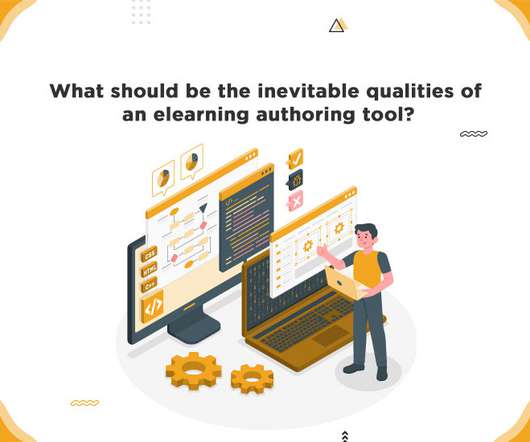
















Let's personalize your content