Webinar: Using Illustrator to Create PowerPoint Assets
eLearning Brothers
MARCH 5, 2018
The process is slightly different if you’re using a PC versus a Mac—of course! The Mac process involves an extra step using a free software called Open Office. Import/Place.emf file on PowerPoint slide. Right click and select “Ungroup” Using a Mac: Open vector file in Adobe Illustrator.



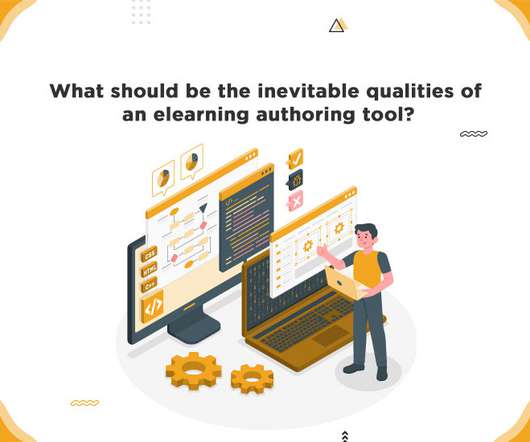
























Let's personalize your content