Three Takeaways Today
eLearning 24-7
DECEMBER 2, 2020
PowerPoint is not E-Learning and shouldn’t be used as your course tool/development – For whatever reason, there are people who have been around online learning for years, who still see PPT as a means for the creation of content – i.e. courses. PPT is boring. Who knows. I mean what is visceral anyway?













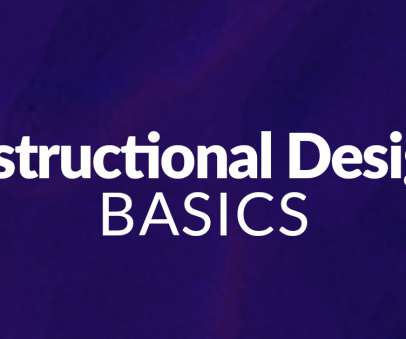












Let's personalize your content