Top 4 AI eLearning Tools Changing the Way We Learn
Paradiso Solutions
MARCH 9, 2024
Content Generation AI technologies can automate learning content creation by quickly converting raw data into engaging course materials, including summaries, reports, quizzes, and videos. Unlike human teachers, AI tutors can analyze large amounts of data, recognize learning patterns, and create personalized learning plans for each student.



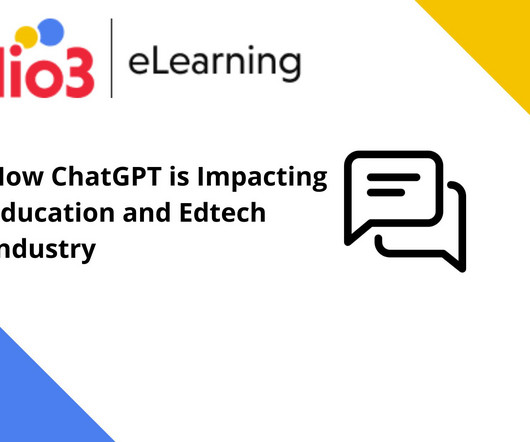
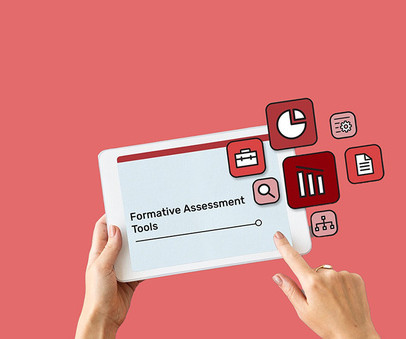














Let's personalize your content