PowerPoint: Chart Templates
The Logical Blog by IconLogic
MAY 10, 2012
This PowerPoint user wanted to be able to create multiple charts with the same formatting (ie bars on a graph with a gradient effect) without having to individually format each separate piece of every new chart. Here is how to create a chart template to be used with new charts or to be applied to existing charts. No worries!














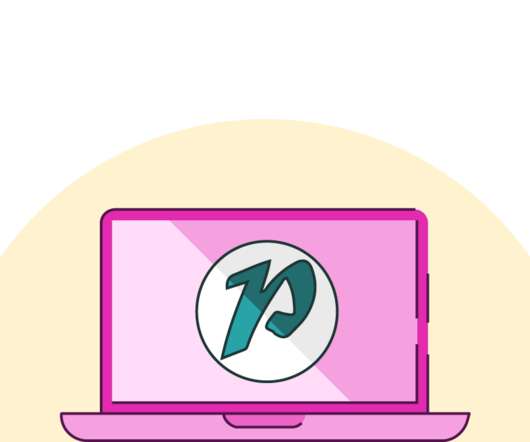





























Let's personalize your content