No, I Won’t “Tweak” Your PowerPoint Slides
Experiencing eLearning
MARCH 30, 2021
Have you ever been asked to “just tweak the PowerPoint slides” and call it elearning? The original PowerPoint slides. The PowerPoint slides just need to be tweaked—editing the onscreen text, adding some animation, prepping the script for voice over recording, and syncing everything together. How did you respond?

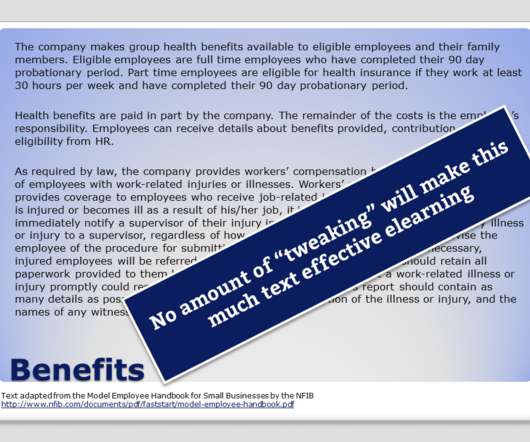

















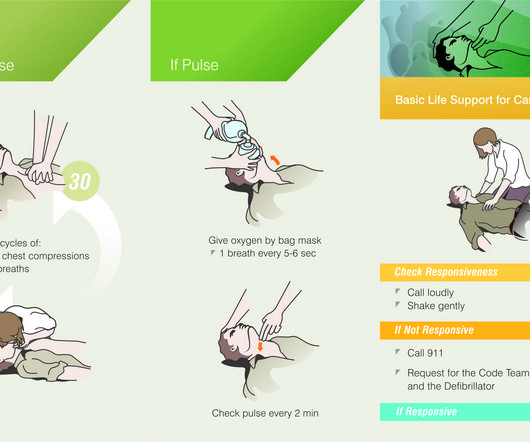








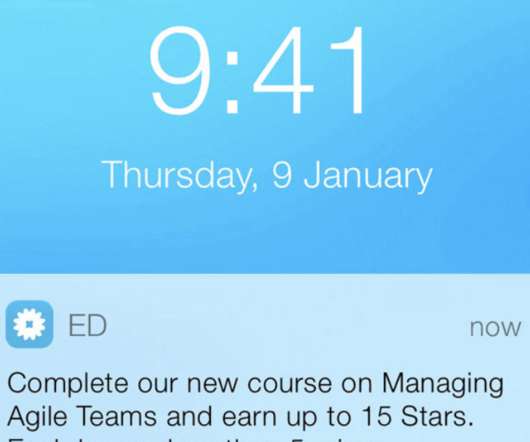



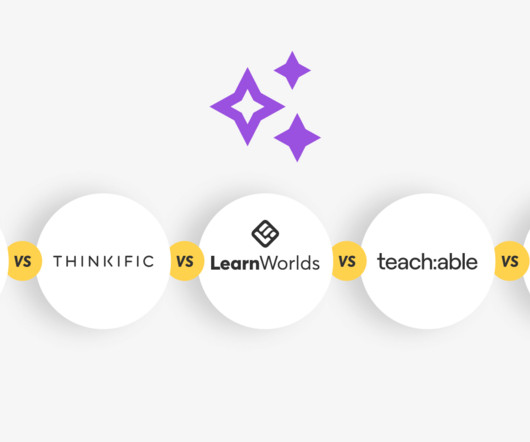





















Let's personalize your content