4 ways a reporting dashboard makes training analysis easy in LearnDash
The Be-all and End-all Guide to Creating a Supreme LearnDash LMS
SEPTEMBER 2, 2022
But often finds himself overwhelmed with the training reports and analysis. And that’s why today, we’re going to cover how a reporting dashboard helps with training reporting and analysis in LearnDash. Since the process of gathering data is automated, it makes analysis easy and buys back a big chunk of time. So, let’s dive in?









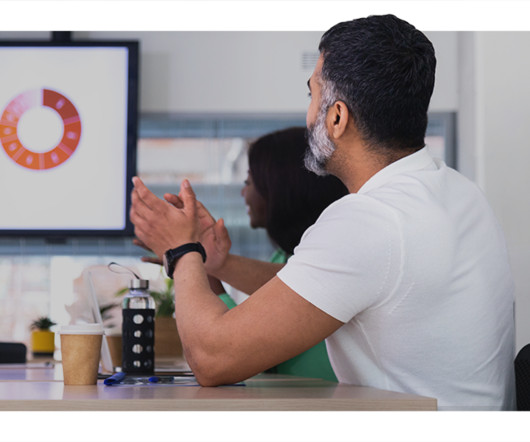

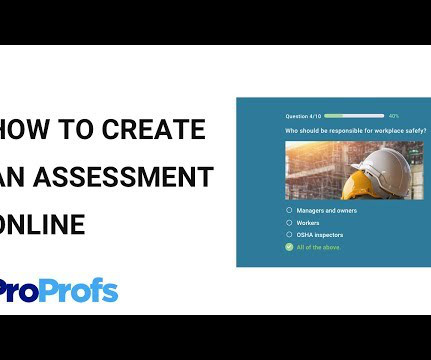
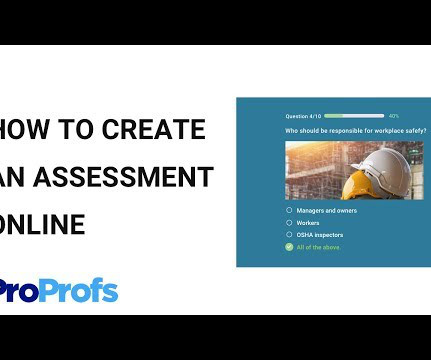
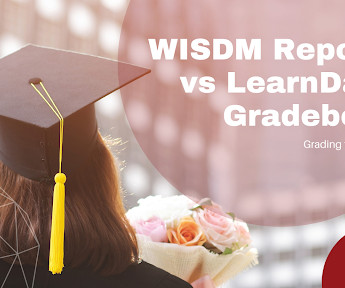


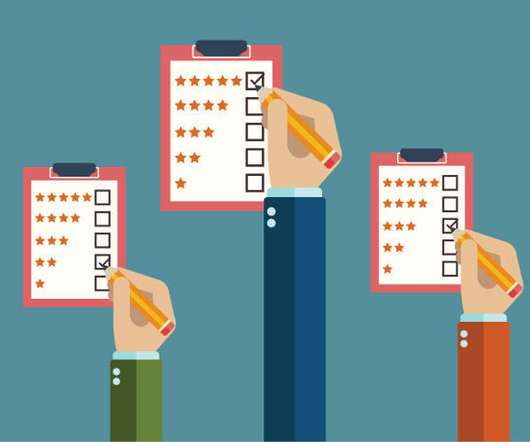

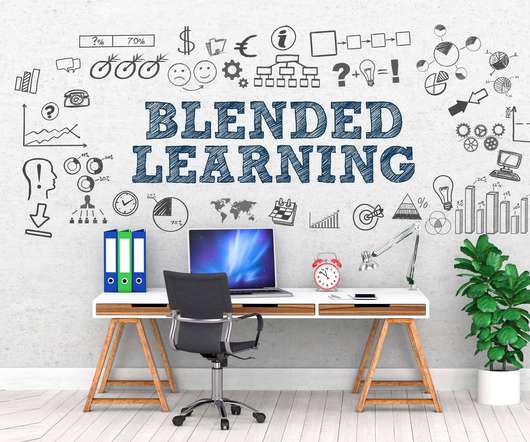


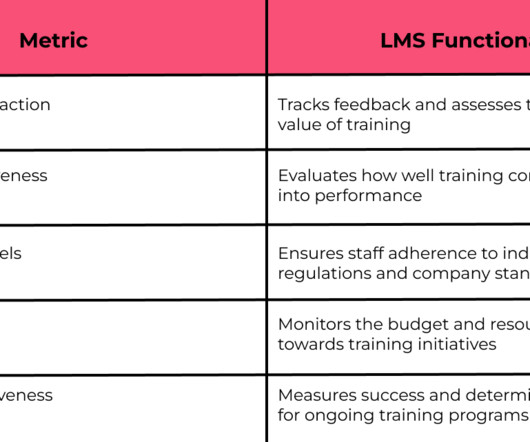
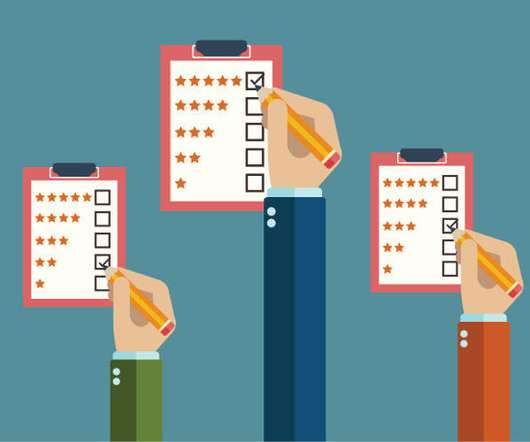


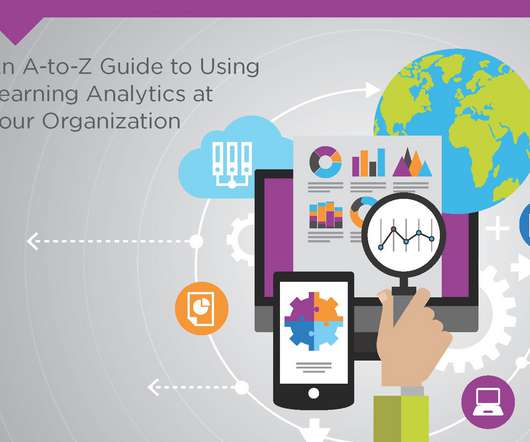





























Let's personalize your content