Aligning eLearning Levels of Interactivity with Articulate 360
B Online Learning
APRIL 12, 2017
Limited interaction examples include interactive timelines, drag and drop activities like matching, sequencing and so forth, application simulations that follow a procedure or process, quizzes, interactive games/stories and audio narration. In rapid eLearning the ‘sweet spot’ to aim for, is a level of interaction set between Level 2 and 3.






















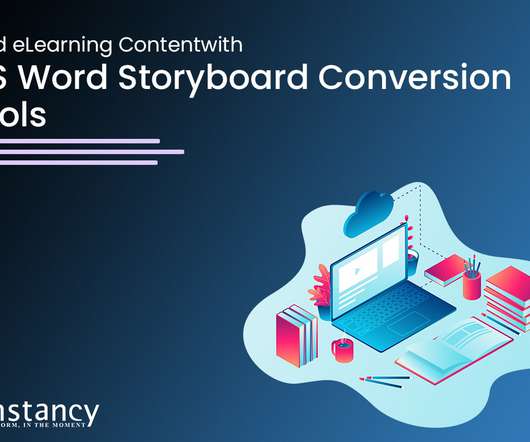





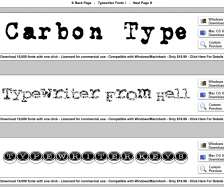










Let's personalize your content