Five Tips for Creating Graphics for Mobile Devices
Upside Learning
MARCH 9, 2010
In this brief note, I share five tips which will make creation of graphics for mobile devices less painful. You can’t simply design for one size & resolution but need to actually create multiple graphics like the below example show different images for different devices. Further here’s a list of S&R of some popular devices.









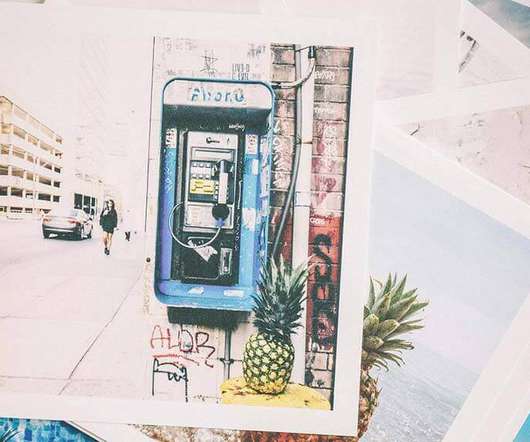





















Let's personalize your content