10 Types of Corporate Videos For Every Business
fewStones
MARCH 22, 2024
How-To/Instructional Videos How-to or instructional videos are step-by-step tutorials that demonstrate how to perform a specific task or achieve a particular goal.
This site uses cookies to improve your experience. By viewing our content, you are accepting the use of cookies. To help us insure we adhere to various privacy regulations, please select your country/region of residence. If you do not select a country we will assume you are from the United States. View our privacy policy and terms of use.

fewStones
MARCH 22, 2024
How-To/Instructional Videos How-to or instructional videos are step-by-step tutorials that demonstrate how to perform a specific task or achieve a particular goal.

Kitaboo
MARCH 19, 2024
Top Benefits of Video Training Content in 2024 Higher Retention Learning Flexibility Accessibility of Videos Higher Engagement III. Takeaway Video Training Content: A Brief Video training content refers to educational material presented in the form of short videos to enhance learning effectiveness in the training context.
This site is protected by reCAPTCHA and the Google Privacy Policy and Terms of Service apply.

TechSmith Camtasia
OCTOBER 9, 2012
you’ll be able to use Snagit with Windows 8, record system audio, and customize Snagit to meet the unique needs of your entire organization. System Audio Recording: Capture the sound coming from your computer speakers and from your microphone. Useful for capturing things like a YouTube video or Flash game ( tutorial ).

Think Orion
SEPTEMBER 29, 2023
Approximately 61 percent of internet users in 2023 watched how-to videos, tutorials, and educational videos online weekly. These video engagement metrics define the video’s impact on the education landscape. What are the different types of videos for online course promotion?

Advertisement
Knowing what you need from an eLearning authoring tool can be hard, especially when there are so many options on the market. gomo’s new ebook aims to save you time and hassle by identifying 12 must-have authoring tool features.

Trivantis
DECEMBER 29, 2014
Locate and drag the desired video file into your title, or alternatively, from the Insert ribbon, select Insert Video File. Browse for and select the desired video file. Lectora and Lectora Online support adding captions to FLV and MP4 video formats. Part II: How to Add Closed Captions to Audio Files.

TechSmith Camtasia
JANUARY 26, 2022
If you’re used to doing just screen captures, opt for a talking heads video. Maybe try out different content formats within the same video. You might even find your new go-to video format. Leveling up your video skills is all about trying new things and making small changes. The post Your Year for Video!

fewStones
FEBRUARY 22, 2024
Ensure audio quality: Pay attention to audio quality and ensure that sound effects and music are mixed and mastered professionally. Poor audio quality can detract from the overall viewing experience and diminish the impact of your animation.

TechSmith Camtasia
JUNE 16, 2022
Availability of help articles, tutorials, and other self-guided learning Ability to record your full screen and webcam Audio editing features Ability to make on-screen callouts, annotations, and cursor enhancements Sharing and export options Additional features tailored to fit your specific needs. Advanced video editing.
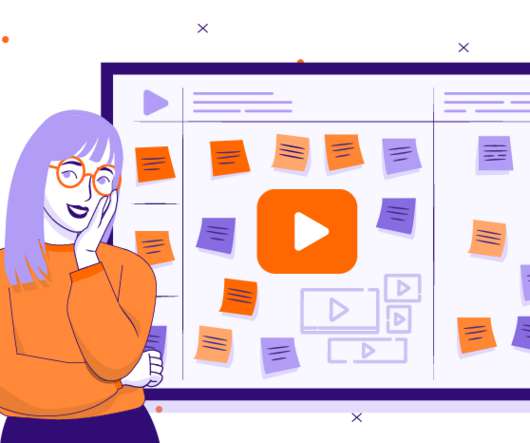
Ninja Tropic
NOVEMBER 23, 2022
Training videos can be used for various different educational training. Learning Tutorials. . Whether you’re educating new employees on your policies or you’re developing your marketing team’s product knowledge, teaching with an employee training video is highly effective. Software Tutorial Training. .
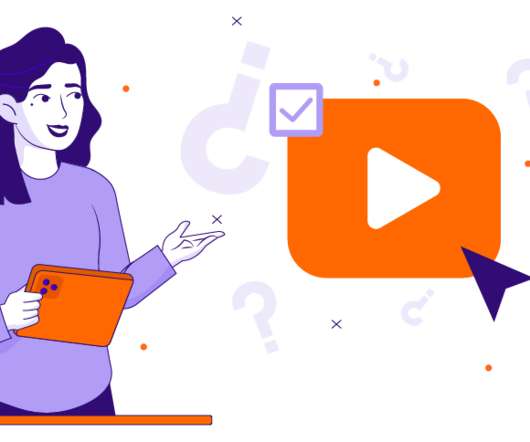
Ninja Tropic
NOVEMBER 23, 2022
Training videos can be used for various different educational training. Learning Tutorials. ?. Whether you’re educating new employees on your policies or you’re developing your marketing team’s product knowledge, teaching with an employee training video is highly effective. Software Tutorial Training. ?.

Cognigix
JULY 7, 2022
Videos are made up of multiple elements (audio, video and interactivities) that require users to click and interact with the content. Different types of video formats to increase learning impact. Microlearning videos. Short, focused videos that are designed to meet a specific learning outcome.

Kitaboo
SEPTEMBER 20, 2023
Video-based learning is when videos (live or pre-recorded) are used in learning modules (remote or blended learning). It offers a multi-sensory experience for different teaching methods and courses through multiple add-ons like text, audio, etc. Keep updating your videos to keep them relevant.

eLearning 24-7
JUNE 25, 2012
Audio Recording and Editing. The ability to record audio in real time or post time makes a lot of sense and eliminates the need for using Audacity (albeit it is a wonderful and free product). However, just placing the ability to record audio pre or post is not enough. Editing Audio. Audio conversion within the product.

TechSmith Camtasia
AUGUST 15, 2017
A vlog is a blog that is primarily delivered in video format. For our purposes, when we say blog video , we’re talking about a video summary of a blog post. Once you have a plan in place, you’ll want to gather your video assets before you begin assembling your blog video. Step 4: Select your audio.

TechSmith Camtasia
DECEMBER 15, 2014
You might share them via text or social media, however, have you ever considered using Camtasia Studio to create holiday video cards to make your images come alive with music and your voice? In this tutorial, you will create a winter holiday greeting card video using Camtasia Studio. is required for this tutorial.

WhatFix
FEBRUARY 6, 2023
Mobile learning supports all media types, such as images, presentations, audio files, videos, and eLearning features, to create a dynamic and engaging learning experience. This is because we are more likely to retain information presented in video format, as it’s easier for our brains to comprehend.

TalentLMS
MAY 14, 2021
A classic example of this format is the video from Inc., How to/tutorials with screencasting. A screencast video is a type of voice-over video that’s quickly gaining ground. These videos are created using screencasting software (like Loom, for example) that records your screen while also recording sounds.

EI Design
FEBRUARY 20, 2019
Such as online training tutorials or real world examples that can be integrated into the eLearning course design. Other materials to consider are images, cut-out characters, and audio files that help you maximize resource allocation. You can also create video cut-scenes to make the simulation even more interactive.

EI Design
FEBRUARY 20, 2019
Such as online training tutorials or real world examples that can be integrated into the eLearning course design. Other materials to consider are images, cut-out characters, and audio files that help you maximize resource allocation. You can also create video cut-scenes to make the simulation even more interactive.

eLearningArt
SEPTEMBER 22, 2016
Video Tutorial. Here is a video that shows the entire process: https://youtu.be/1B2Ix6ulrPg And if you want to watch the published version of the slideshow, you can watch it here: Screenshot and Text Tutorial. Go to “Insert” → “Audio” → “Audio on My PC”. You can download them all here. 1B2Ix6ulrPg ?wmode=transparent&modestbranding=1&autohide=1&showinfo=0&rel=0"

Think Orion
NOVEMBER 17, 2023
TikTok challenges allow you to participate in different video formats and expand your reach to a broader audience. Keep the video content short and sweet to promote an online course and create quizzes to dip your toes into TikTok. Share concise, valuable content regularly—short tutorials, tips, and challenges.

TechSmith Camtasia
FEBRUARY 6, 2012
I like that Camtasia has a preset for YouTube, but I want to expand the dimensions to fill my entire screen then have the video format accordingly (rather than being tied to a specific screen portion during recording). For my quick client videos, I'll spend less than five minutes. Netvantage. www.netvantagemarketing.com.

learnWorlds
AUGUST 20, 2020
A screencast is a digital recording of computer screen output, usually containing audio narration. You can use: Screencasts are ideal to create tutorial videos, guides and onboarding training for new users or employees. Users can upload their videos straight to YouTube, Vimeo, Facebook, and Screencast. Powtoon Screenshot.

Academy of Mine
FEBRUARY 5, 2021
eLearning instructional videos can vary widely both in how they are made and their purpose. Tutorial Videos. A tutorial video is an instructional device that relies on vicarious learning theory. Training Videos. With this type of instructional video, try and make sure the audio quality is top-notch.

Academy of Mine
FEBRUARY 4, 2021
eLearning instructional videos can vary widely both in how they are made and their purpose. Tutorial Videos A tutorial video is an instructional device that relies on vicarious learning theory. With this type of instructional video, try and make sure the audio quality is top-notch.

learnWorlds
OCTOBER 23, 2018
Wirewax is the first platform that launched the 360º interactive video. A screencast is a digital recording of computer screen output, usually containing audio narration. iMovie app is a super user-friendly Video Editor as it offers a simple process on creating videos. Videoshop also provides video editing options.

learnWorlds
FEBRUARY 23, 2021
These may be classified as beginner, intermediate or advanced classes and can range from simple video tutorials, recorded or live lessons, one-to-ones to group lessons or masterclasses. Dedicate a physical space – either in your home or a music studio, where you can have your live classes or record your music tutorial videos.

Adobe Captivate
AUGUST 13, 2017
Many users talk about the output of a Captivate project as ‘a movie’ Although this is only completely true for a file published to a video format (MP4), this indicates well that Captivate is related to video applications like Premiere Pro and After Effects. ’ Why do you need a Timeline? Common features.

Ed App
SEPTEMBER 19, 2021
If you’re going for a live video format, EdApp has a virtual classroom feature that enables you to schedule and carry out video meetings that are directly linked to a course. You can also record your video meetings and send a link to your learners for future reference. Training Video Software #7 – LearnWorlds.

Adobe Captivate
FEBRUARY 14, 2017
Many users talk about the output of a Captivate project as ‘a movie’ Although this is only completely true for a file published to a video format (MP4), this indicates well that Captivate is related to video applications like Premiere Pro and After Effects. This portal only allows passive media (image, audio, video).

Academy of Mine
NOVEMBER 15, 2020
A screencast is a constant video of the instructor’s computer screen , and is typically accompanied by audio of the instructor explaining what they’re doing. How To Program in C#: Terrific beginner tutorial that showcases Screen Capture technology and a presenter. Recording & Editing Your eLearning Training Video.
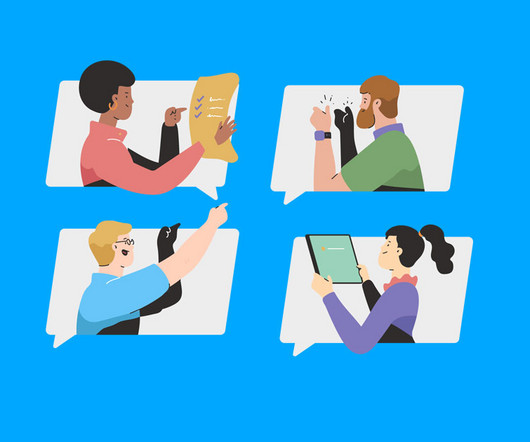
Academy of Mine
NOVEMBER 14, 2020
A screencast is a constant video of the instructor’s computer screen , and is typically accompanied by audio of the instructor explaining what they’re doing. How To Program in C#: Terrific beginner tutorial that showcases Screen Capture technology and a presenter. Don’t take the risk: use a script.

CommLab India
SEPTEMBER 20, 2016
Without making it too complicated, I’ll only focus on their capabilities such as support for simulations , animations , audio/video , and mobile support. Audio/Video editing: Although Storyline allows you to record and edit both audio and video, you can only do so while creating a simulation.

Hurix Digital
MARCH 9, 2020
Before understanding what microlearning videos are and how they can enrich your employee training initiatives, take a moment to recollect how often you visit YouTube to look up tutorials for something new. Once there, do you naturally lean in favor of videos that are short, crisp and to the point over long-winding ones?

eLearning Brothers
FEBRUARY 18, 2016
Videos are excellent tools for visual and auditory learners. They can be used to: demonstrate processes step-by-step in a tutorial. CamStudio is open source, free software, to create AVI videos of all audio and video activity on your screen. draw, outline, or add arrows and text to your video capture.

Hurix Digital
MARCH 9, 2020
Before understanding what microlearning videos are and how they can enrich your employee training initiatives, take a moment to recollect how often you visit YouTube to look up tutorials for something new. Once there, do you naturally lean in favor of videos that are short, crisp and to the point over long-winding ones?

Edume
JUNE 3, 2019
Videos provide a consistent experience for all learners, and can be highly engaging. Videos work well with “how to” or demonstration topics; in fact, up to 70% of millennials use YouTube to access tutorials on how to perform new tasks.

isEazy
NOVEMBER 18, 2019
There’s no time limit for your screen recordings, and it supports any video format. It even allows you to upload your videos directly to YouTube. Video Recording Software like Loom. Loom is one of the most widely used tools for creating video tutorials. Be sure to check it out! Podcasting Tools.

TechSmith Camtasia
JANUARY 6, 2020
The acceptance and consumption of video (including mobile video) continues to grow across most departments, segments, and demographics. As employees, students, and customers increasingly expect information to be available in video format , businesses are embracing video for its benefits, visual appeal, and effectiveness.

Instancy
FEBRUARY 18, 2021
A course may have video, audio, webpage, and PDFs. According to the Gartner Group, AR is the real-time use of information in the form of text, graphics, audio, and other virtual enhancements integrated with real-world objects. With AR, you can overlay a real-time video over a form of media to simulate an experience.
Expert insights. Personalized for you.
Are you sure you want to cancel your subscriptions?


Let's personalize your content