10 Elearning Platforms for Business
Ed App
OCTOBER 27, 2022
Elearning platforms for businesses are great tools to use to improve your organization’s learning experience and learning strategy. Elearning Platform for Business # 1 – EdApp. When it comes to elearning platforms for businesses, EdApp ’s the best choice for you. Authoring tools. Cost: Free.

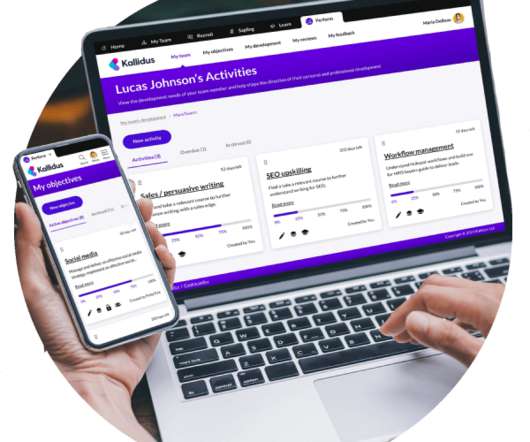



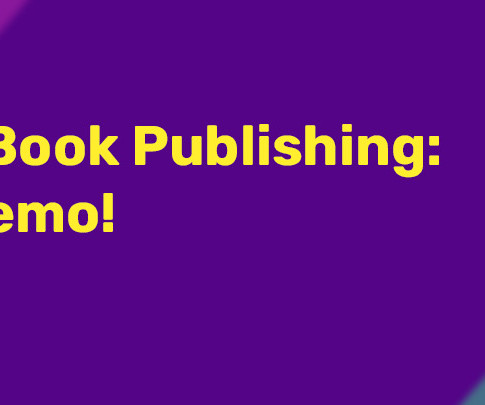























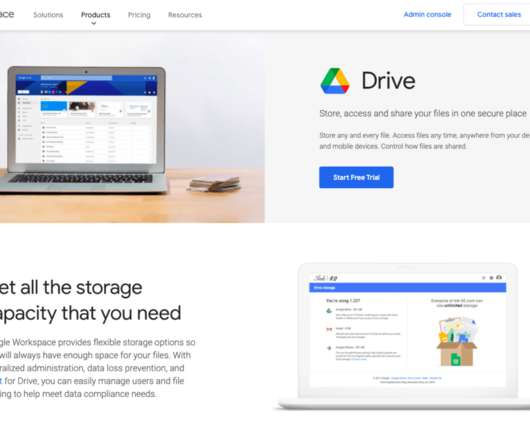


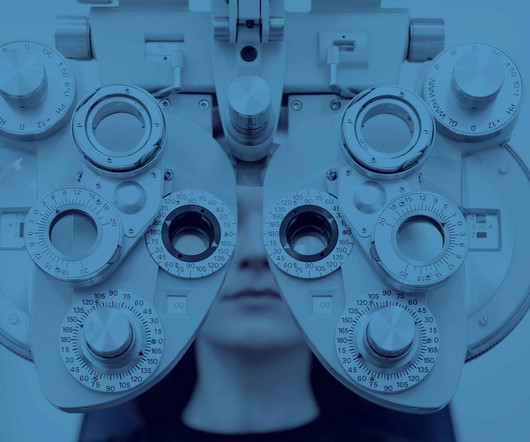











Let's personalize your content