Maximize Your Content Creation Efficiency with These 5 Top Authoring Tools
Hurix Digital
APRIL 24, 2024
It involves creating eLearning modules, documents, presentations, and interactive elements using the best digital authoring tools. The best eLearning authoring tools support the Sharable Content Object Reference Model (SCORM), which is well integrated with Learning Management Systems (LMS) and can be easily published and distributed.



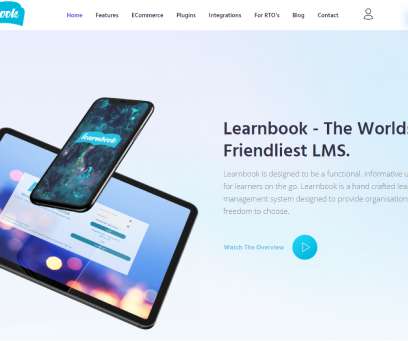





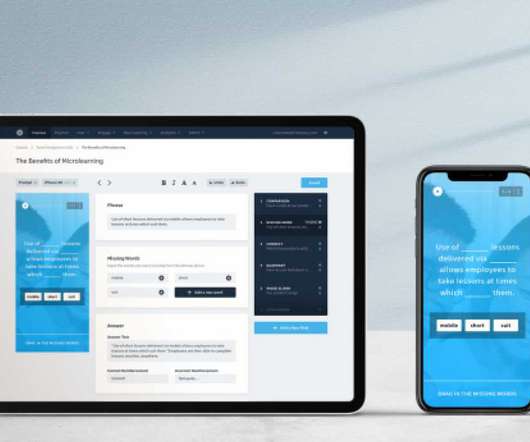


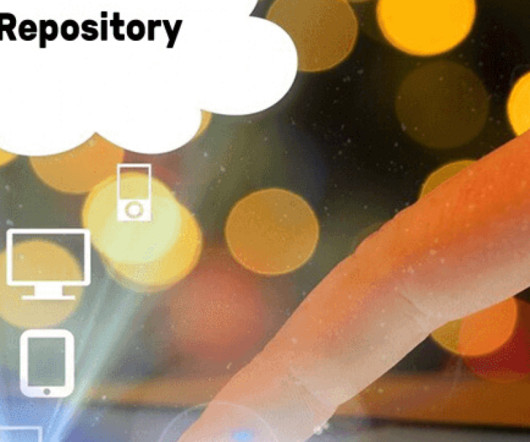







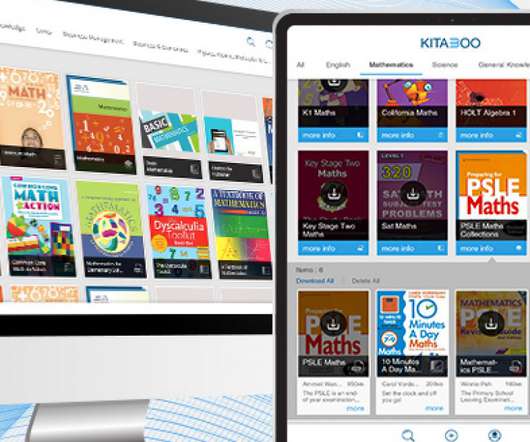





















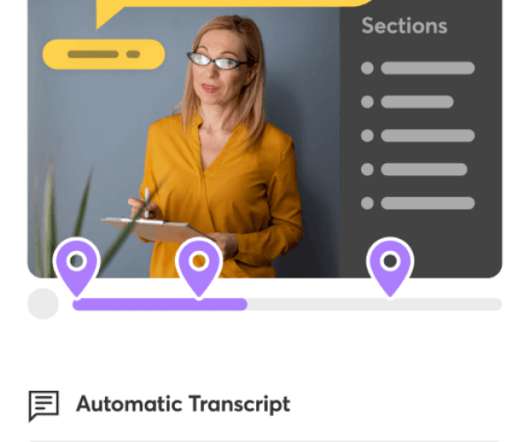










Let's personalize your content