Adobe Captivate 5 & 5.5: That Syncing Feeling
The Logical Blog by IconLogic
SEPTEMBER 8, 2011
Take a look at the image below. We offer Beginner and Advanced classes. Both Windows and Macintosh developers can attend these classes. With that in mind, I rely on keyboard and other shortcuts whenever possible to avoid clicking and dragging my mouse. I clicked on a tick mark near 1.5 second and a red bar appeared.







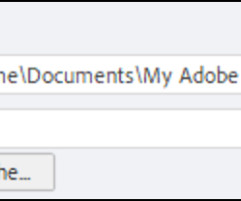




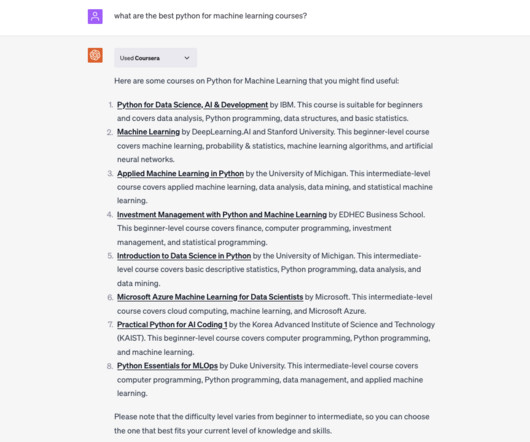










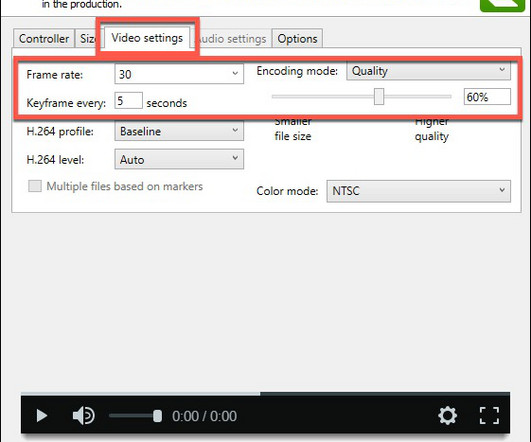





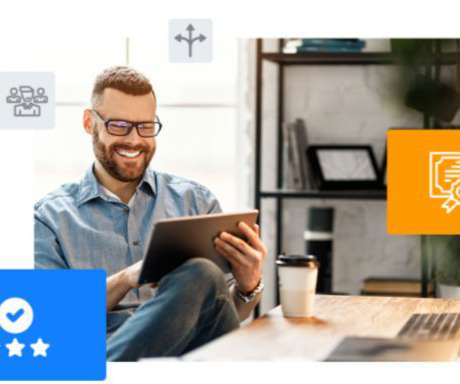


















Let's personalize your content