Looking Beyond the LMS for Digital Transformation in Education
Kitaboo
AUGUST 25, 2022
But while it seems like a reasonable way to launch online classes, disseminate some learning content digitally, track assessments, and generate reports, it is hardly the end state you need to be in! Also, you are stuck with only those 2 images as the textbook can carry. Most have implemented one in their organization too.

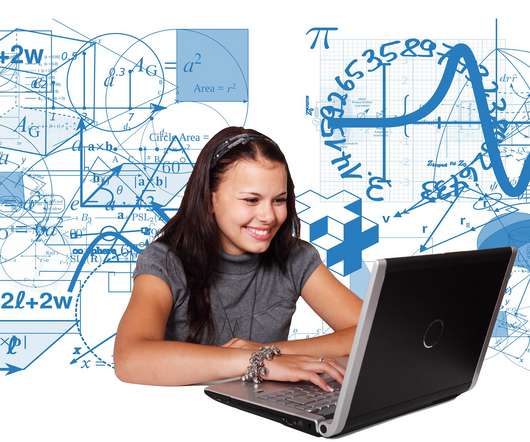







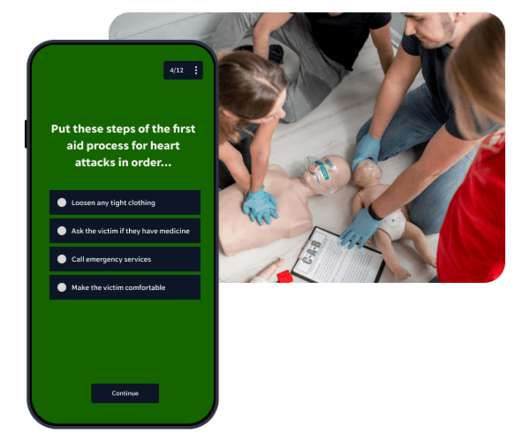





















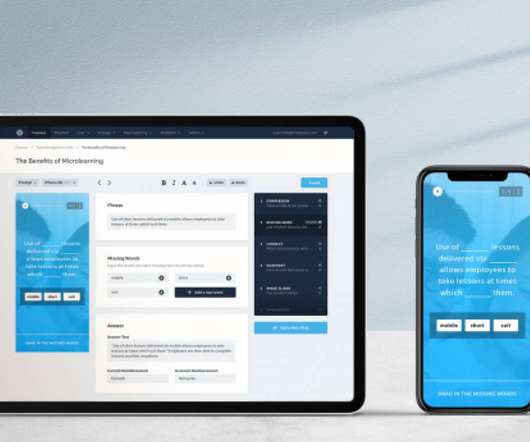


















Let's personalize your content