5 Tips for making Zoom training more engaging
Matrix
NOVEMBER 2, 2021
There seems to be an unspoken consensus that having your camera off and the mic on mute is the best way to deal with video conferencing. You can ask participants to have their cameras on throughout the session, but you won’t be able to force them to do so. Read more: How to handle information overload in instructional design.






















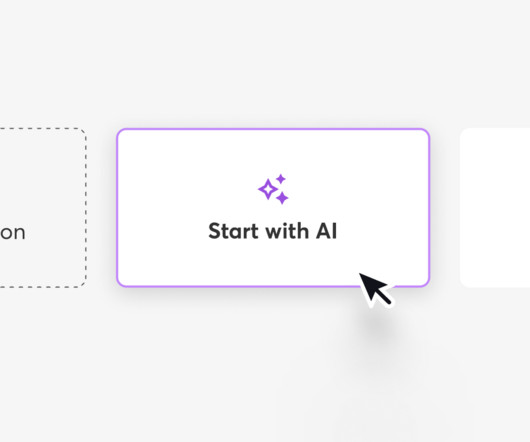













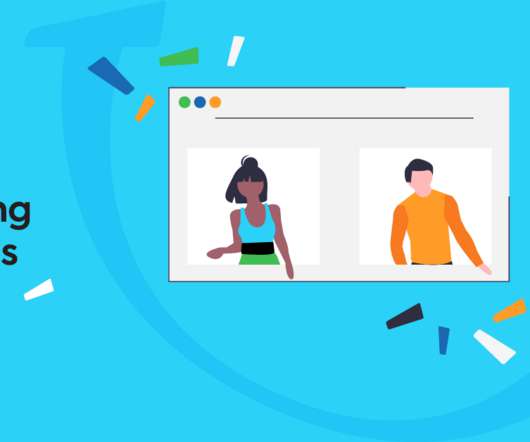




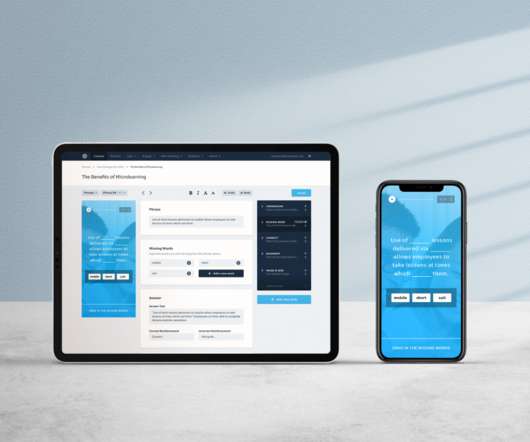










Let's personalize your content