Master the Captivate Universe With Master Slides
eLearning Brothers
FEBRUARY 14, 2018
In a webinar about Captivate 2017 that I recently presented, there were a lot of questions that came in about Master Slides and how to use them. A Theme, in Captivate terminology, is a way of keeping a consistent design throughout a project. Captivate has some built-in themes, and there are dozens more available through our interface.
























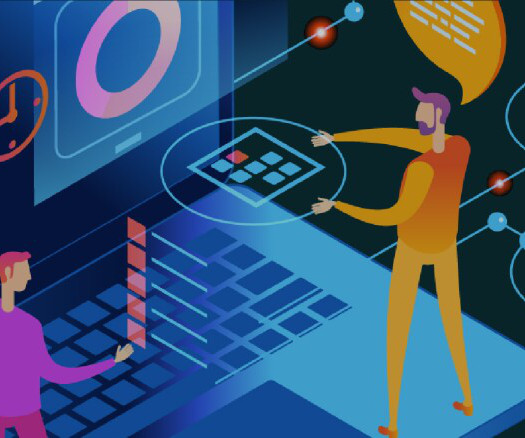



















Let's personalize your content