Tools for Drafting and Building Branching Scenarios Podcast
Experiencing eLearning
NOVEMBER 23, 2021
I had a great conversation with Betty Dannewitz on her If You Ask Betty podcast. We spent most of our time talking about tools for drafting and building branching scenarios: Twine Google Forms Miro BranchTrack ChatMapper. Each of those tools has advantages and disadvantages for different situations.








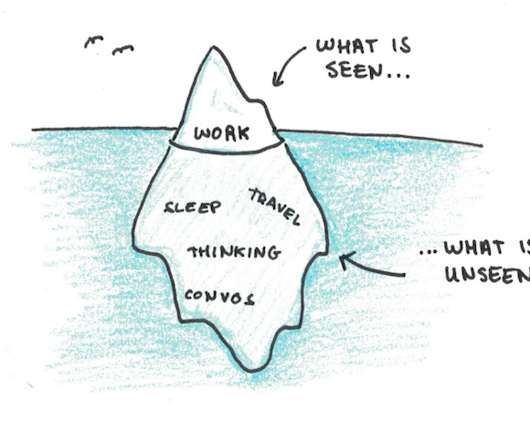







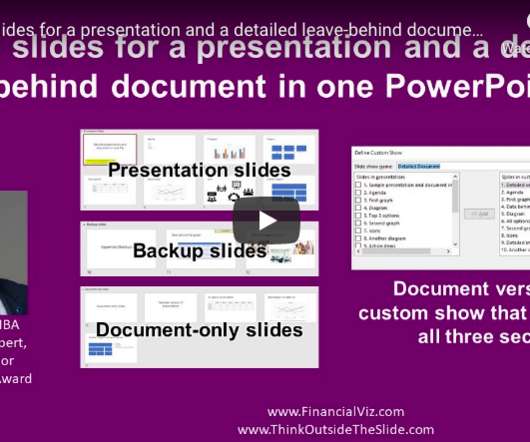





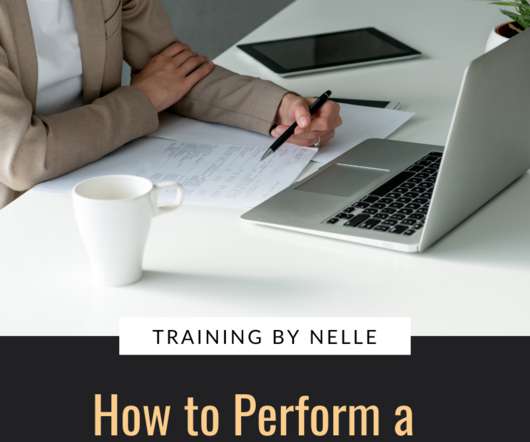



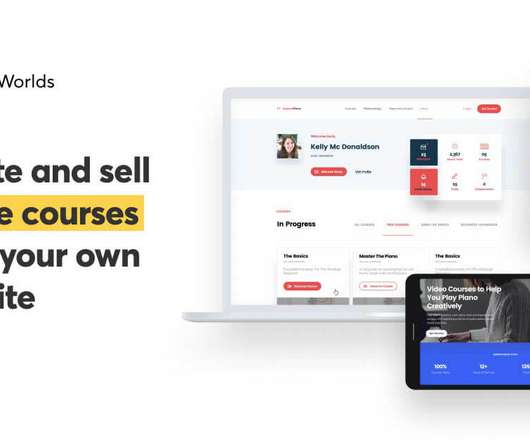



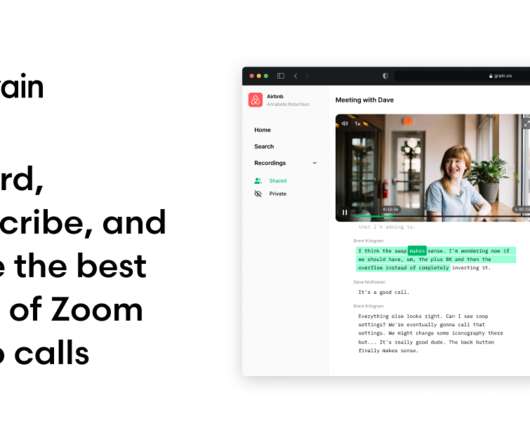











Let's personalize your content