Convert PowerPoint to Google Slides: Compatibility complications
BrightCarbon
MAY 12, 2021
We’ve been investigating what gets lost in translation when you convert PowerPoint to Google Slides. If you’re a Google Drive user, you’ve probably noticed that when you open a PowerPoint file from your Drive, Google Slides is the first recommended program. Things can get lost in translation no matter how hard we try.







































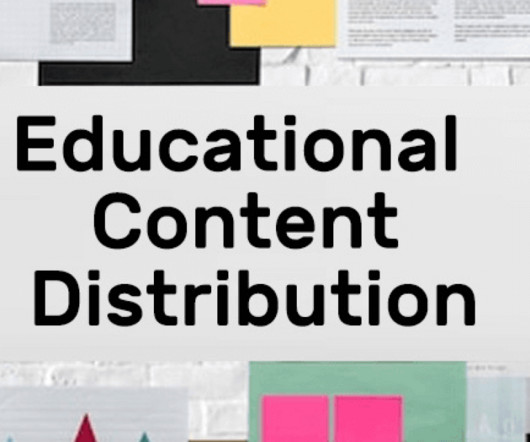











Let's personalize your content