12 Steps to Create an Online Course Landing Page That Converts
Fly Plugins
APRIL 2, 2024
However, almost 20% of the survey responses we received were from folks who didn’t need help with course creation at all. Prove that you’re the one to help alleviate that problem because you’ve done it already with proven results. Clearly communicate that you have a solution to that problem.






















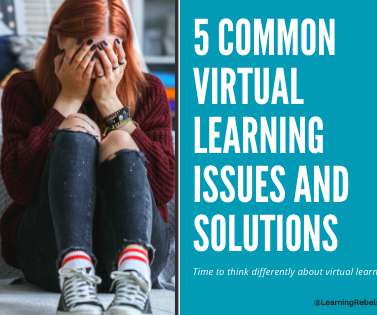





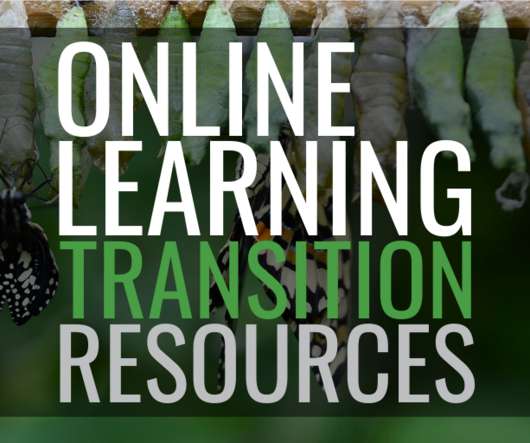


























Let's personalize your content