PowerPoint Converter: FAQs and Tutorial
DigitalChalk eLearning
JULY 25, 2014
One key benefit of using the PowerPoint converter is that any timed slides or animations won’t be lost once the file has been uploaded. Here’s a brief video tutorial on how to use the PowerPoint Converter. Q: What formats can be converted? A: PPTX files, or PPT files from Office 2003 or later. A: It depends.





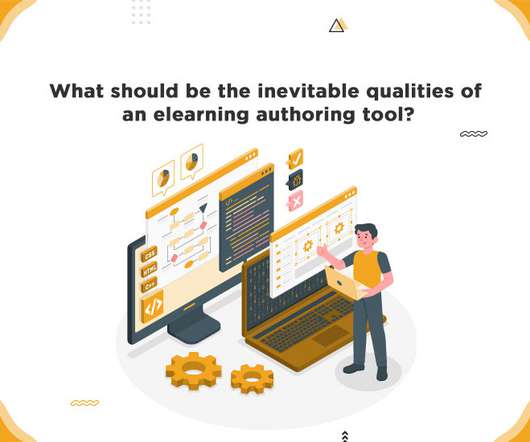











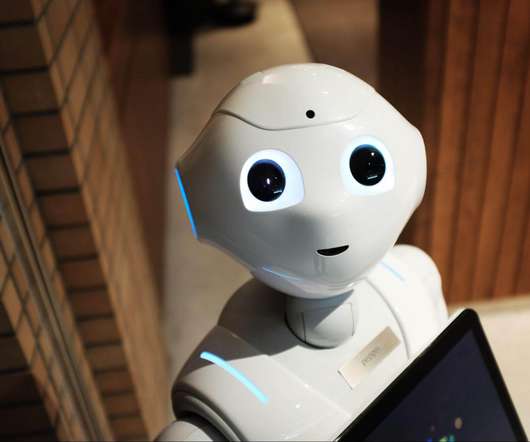













Let's personalize your content