The Benefits of eLearning in Corporate Training Programs
Infopro Learning
JULY 14, 2023
As per the 2023 Workplace Learning Report by LinkedIn, a significant majority (89%) of L&D professionals believe that actively developing employees’ skills is crucial to adapting to the ever-evolving future of business. We would be delighted to discuss how we can support your organization’s learning and development needs.








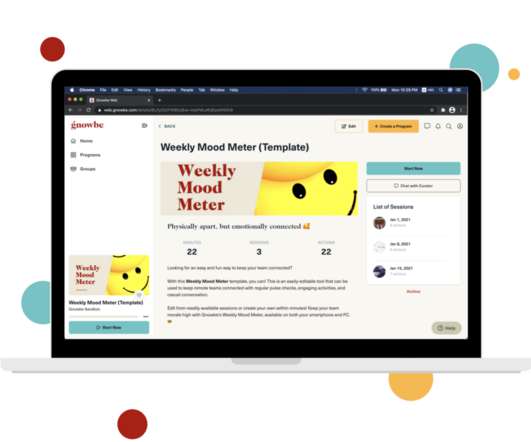

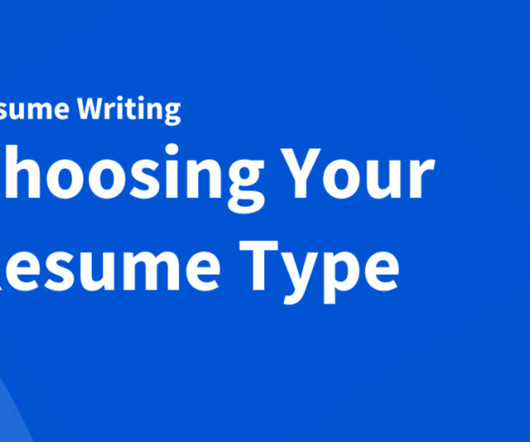









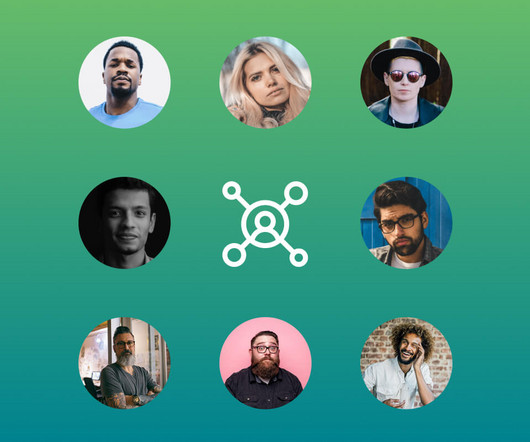

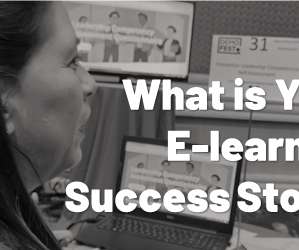





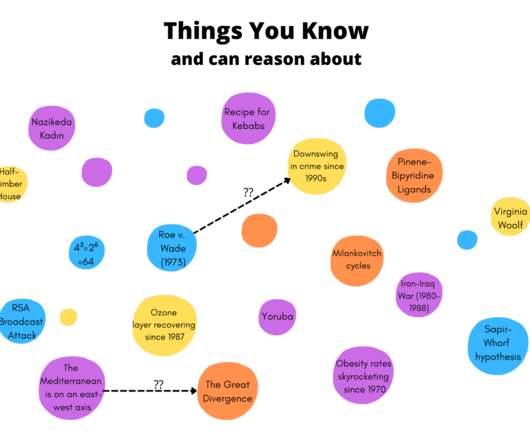


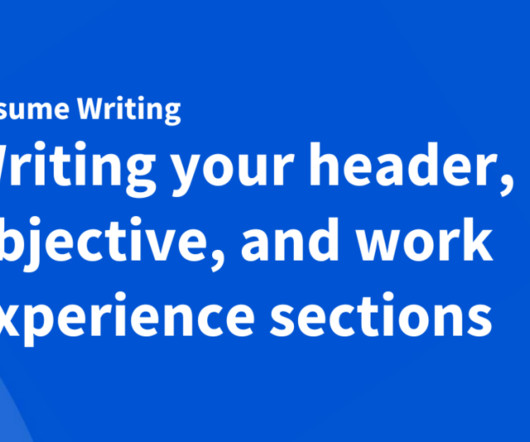

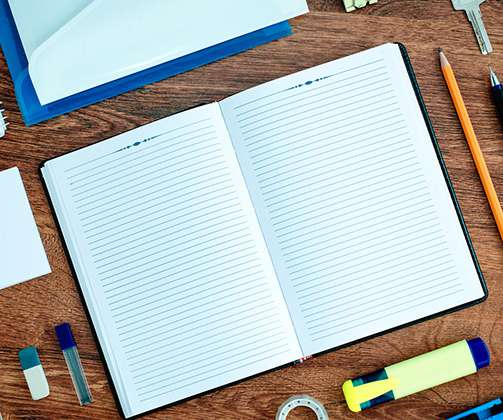








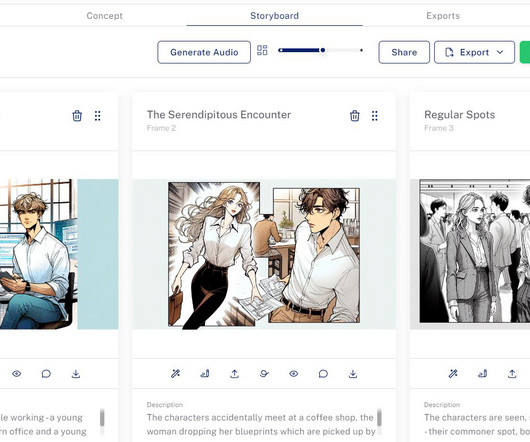












Let's personalize your content