How to Develop an eLearning Program for Human Resources (HR)
learnWorlds
SEPTEMBER 12, 2023
It does not matter if you prefer to use Word or Google Docs. As we already mentioned earlier, you need to be sure to upload scores to the HR management or CRM software to keep track of training. Others use a pass/fail tag or scoring in their systems. The end result will most likely be a PDF, educational video, or a SCORM file.




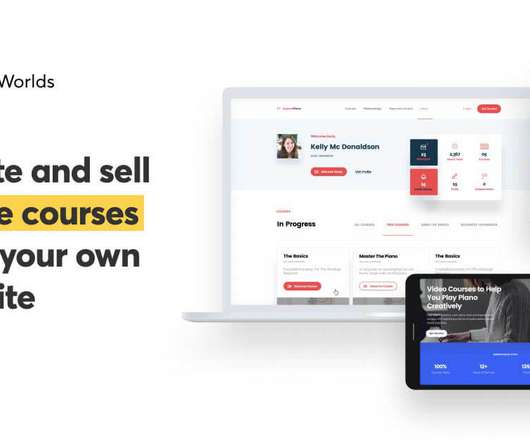








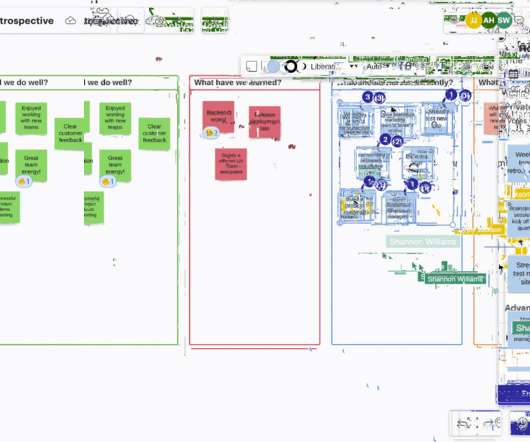









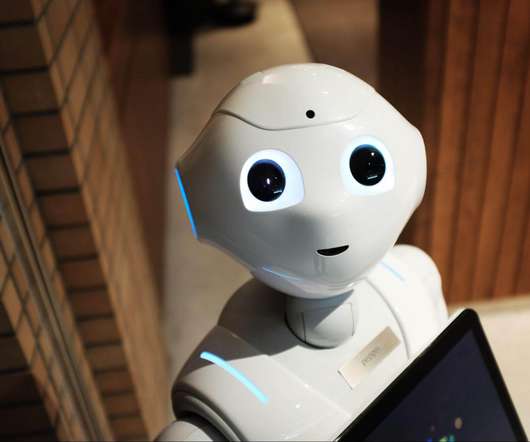







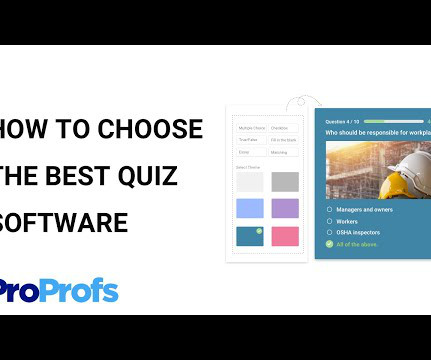













Let's personalize your content