Need Help with LearnDash? Start Here.
LearnDash
SEPTEMBER 17, 2020
Read our support docs! Our docs are organized by topic and are fully searchable, with popular articles and documents about building your first course called out. Read the support docs » Learn Dash Support Documentation. Blog Roundup: Social Learning While Social Distancing. Check out our webinars!

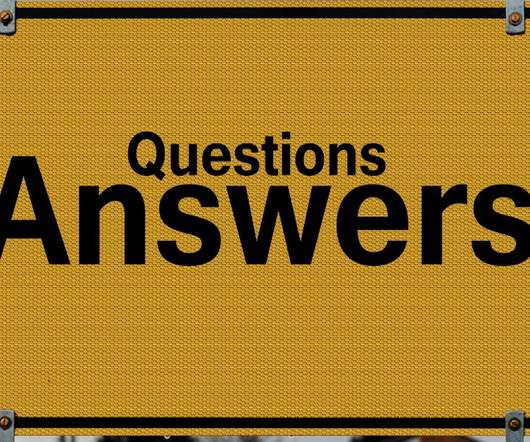
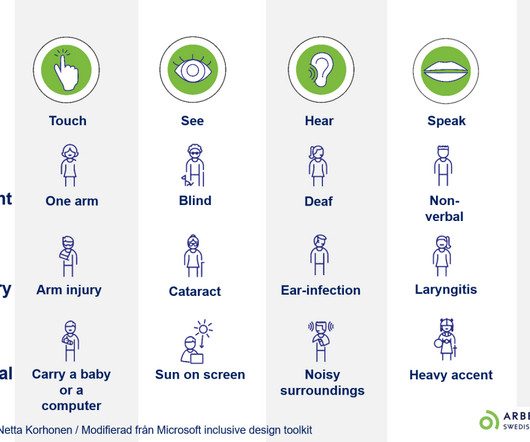









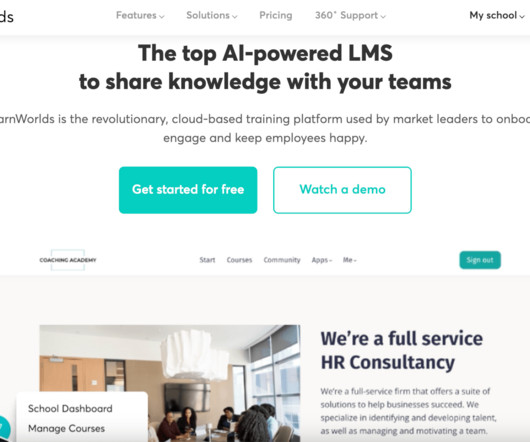




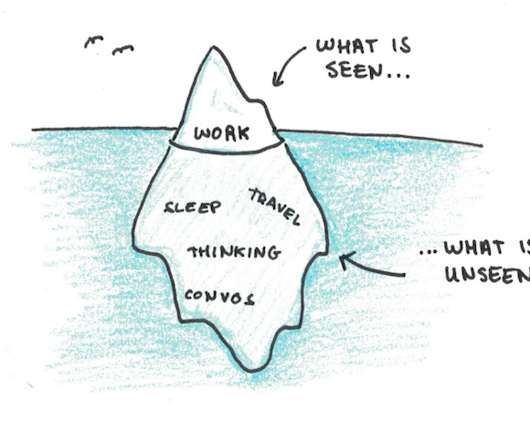



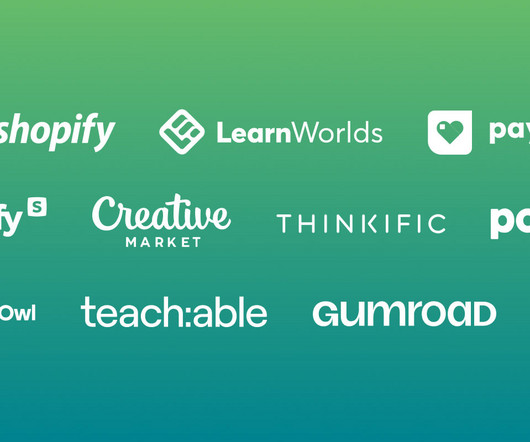

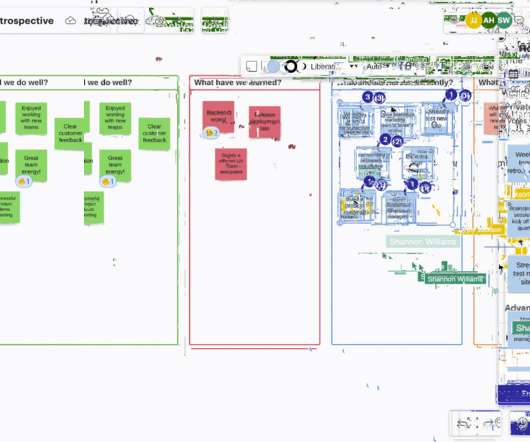
























Let's personalize your content