eLearning Course Authoring Tools by Leveraging Microsoft Word and PowerPoint with Aspose
Instancy
NOVEMBER 19, 2023
In the dynamic world of training and instructional design, the quest for creating engaging and interactive eLearning content that keeps learners hooked is never-ending. Microsoft PowerPoint and Word are ubiquitous tools that have long been the bedrock of content creation in various industries.



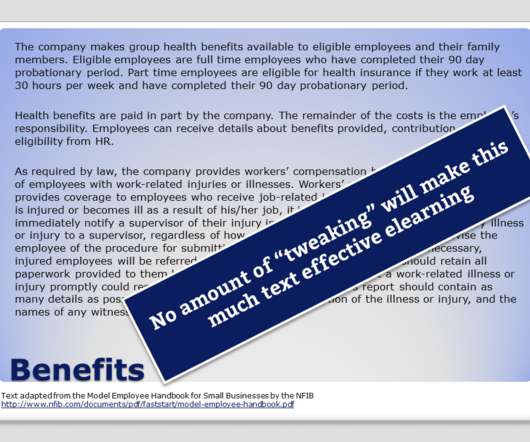

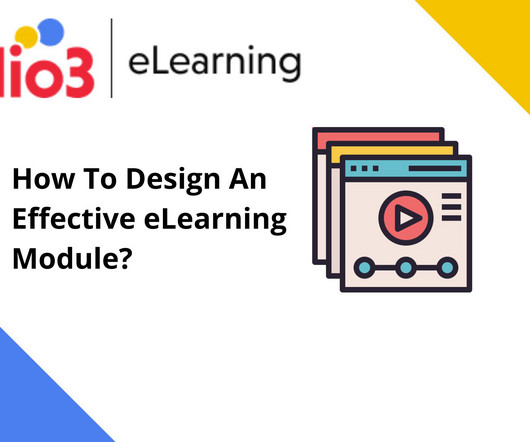













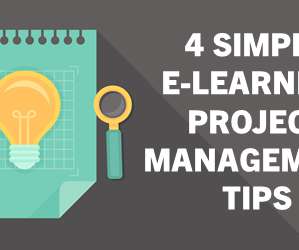








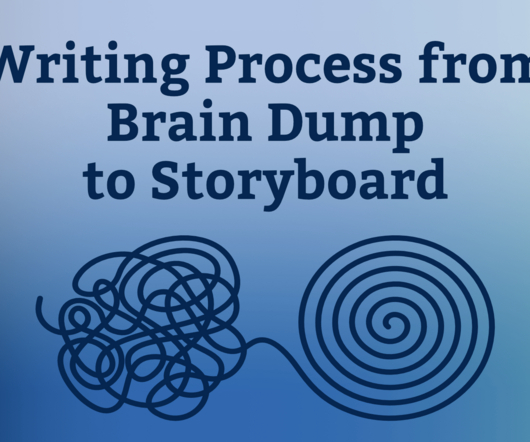


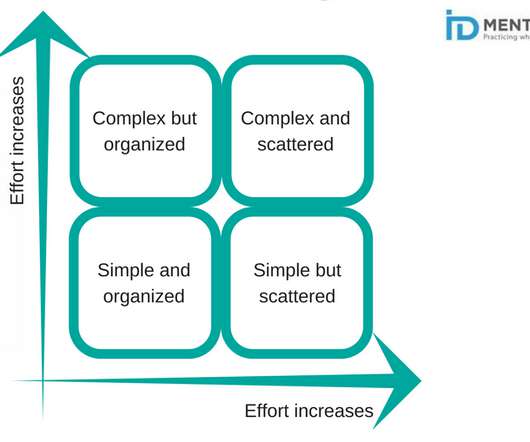







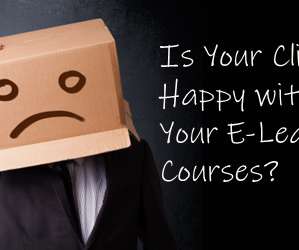
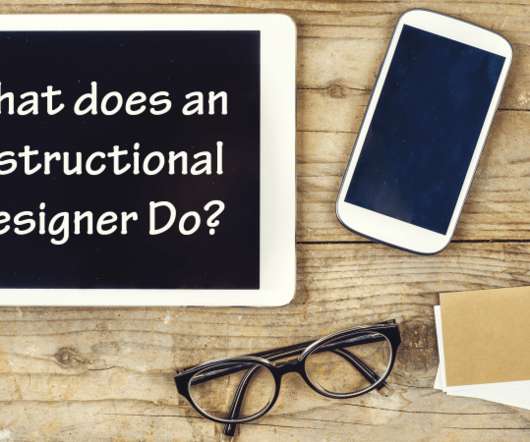










Let's personalize your content