How to format text in Google slides
BrightCarbon
APRIL 27, 2020
If you want to make your latest presentation look more polished and professional, read this handy list of tricks and techniques showing you how to format text in Google Slides for quick visual wins! How to add a hanging indent in Google Slides. Making a hanging indent in Google Slides is a quick and easy process.

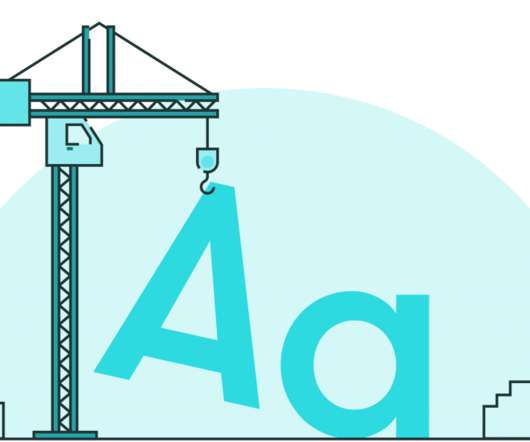


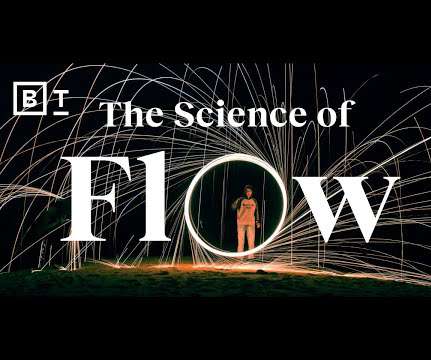




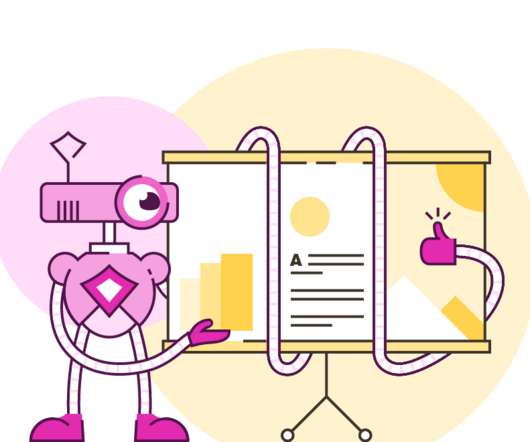
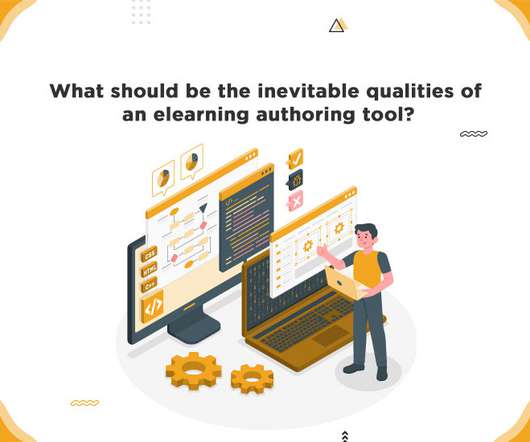
















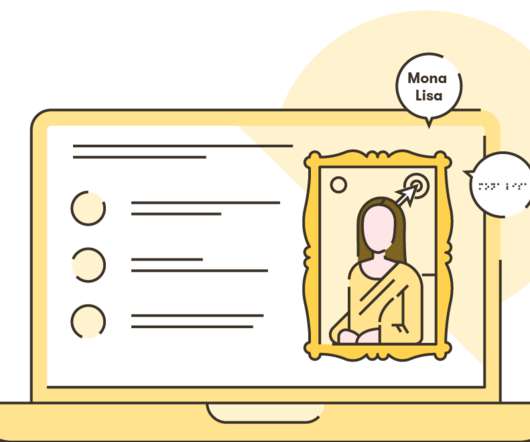



















Let's personalize your content