Tools of Engagement Slides from Texas Distance Learning Session
Kapp Notes
APRIL 1, 2017
Here are some slides and information covered in my presentation at the Texas Distance Learning Association conference. I’ve included the slides from the presentation and slide on using PollEverywhere and writing directly in PowerPoint in slideshow mode. It’s called Gamification via Segmented Polls.































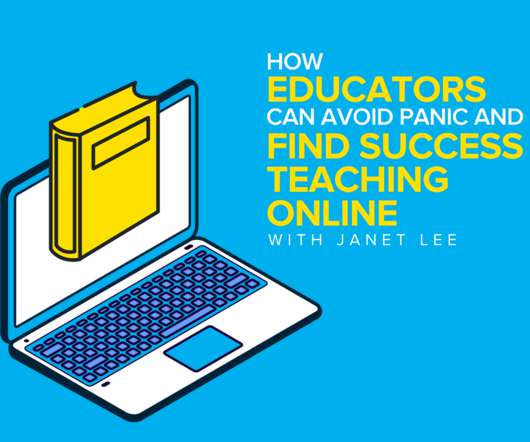
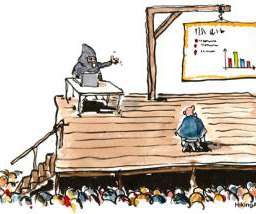



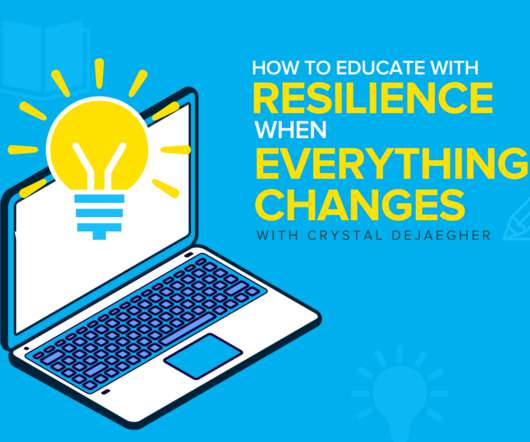










Let's personalize your content