Developing An eLearning Player?
Upside Learning
APRIL 5, 2010
An eLearning player is a building block for more conventional [one with back and next for navigation buttons] eLearning courses. What’s an eLearning player? This post is based on our experience with development of Flash based eLearning players over the years.








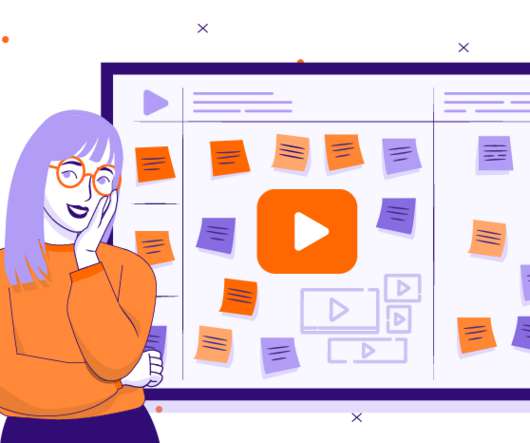
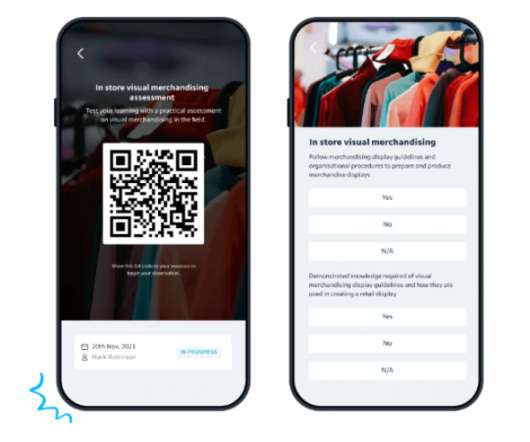
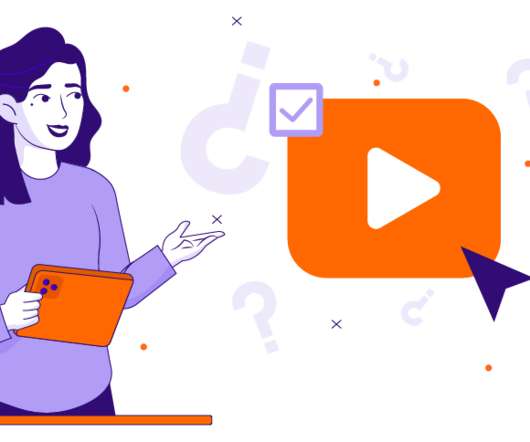





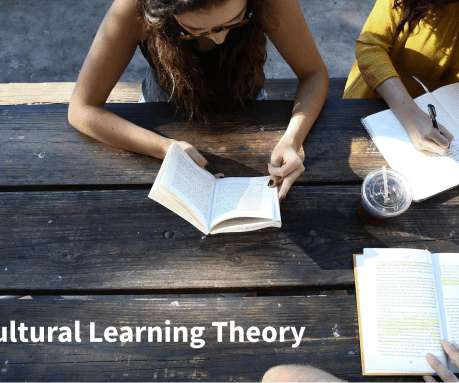
































Let's personalize your content