6 Steps To A Better Mobile Learning Strategy
Upside Learning
AUGUST 16, 2012
Are they willing to spend time and money on creating a worthwhile strategy / plan for mobile learning in the organization? Does mobile learning fit in your learning strategy? Does your learning strategy include a mix of social, informal, and performance support already?









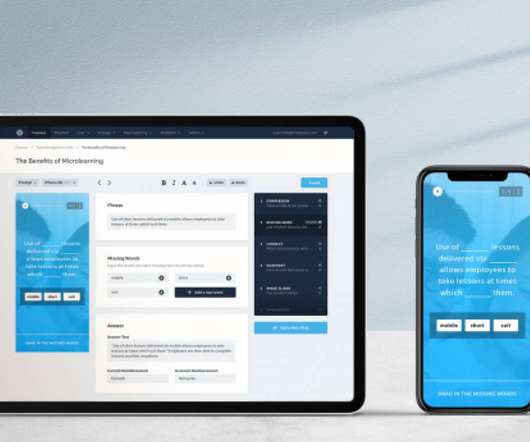
















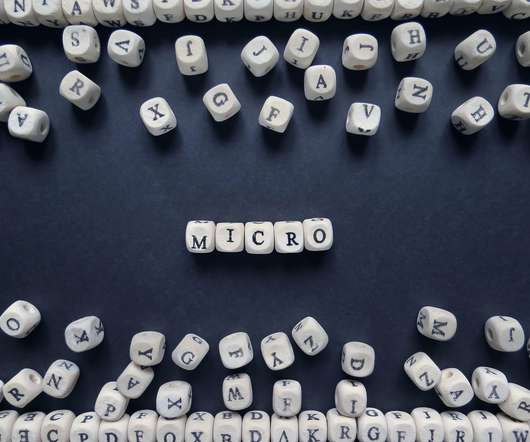












Let's personalize your content