Five Presentation Tips for Webinars & Tutorials
Rapid eLearning
APRIL 5, 2022
I also record a ton of tutorials. Here are a few simple tips to highlight your mouse when presenting or recording your tutorial. In a presentation or tutorial you are trying to direct the viewer’s eye. Here’s a tutorial video that goes through those steps in more detail. Make the Mouse Pointer Extra Large.


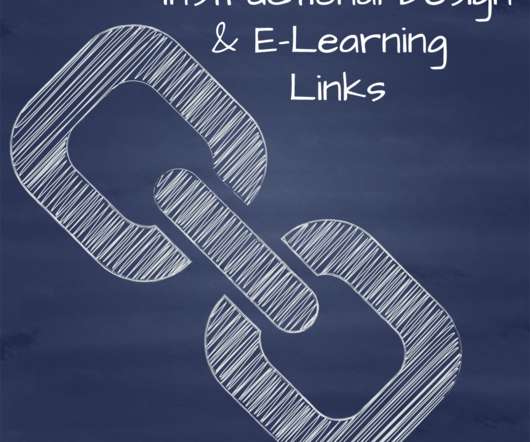














































Let's personalize your content