In Presentations and eLearning Visuals are worth a thousand Bullets on a Slide
mLearning Revolution
JANUARY 9, 2012
Whether you are a presenter or developing eLearning, our job is to engage our audience and no other things does the exact opposite more than a never ending list of bullet points on a Powerpoint slide. In a blog post, Seth describes bullet points on Powerpoint slides as “ unemotional and sterile. Let’s connect on Facebook at [link].









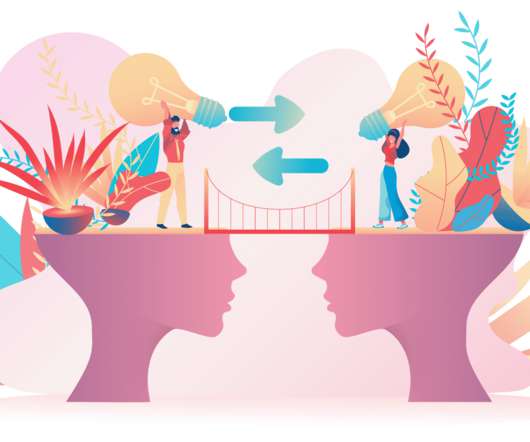













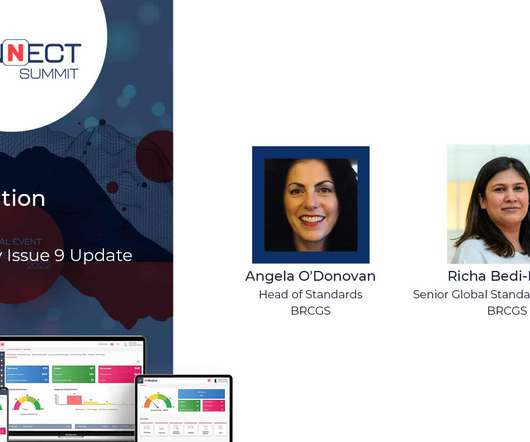

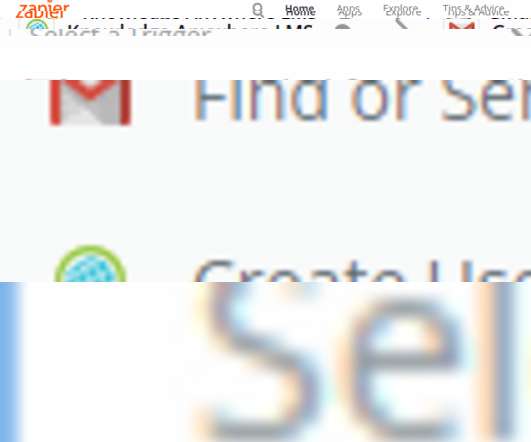


















Let's personalize your content