eLearning translation challenges and how to overcome them
BrightCarbon
JANUARY 10, 2022
If you have a mismatch between your animations and your voiceover, or tiny squished up text and visuals that aren’t relevant to your whole audience, you’re unlikely to meet your learning objectives. This could lead to the interactive elements losing their desired meaning in the translated version. Challenge #3: Voiceover and scripts.






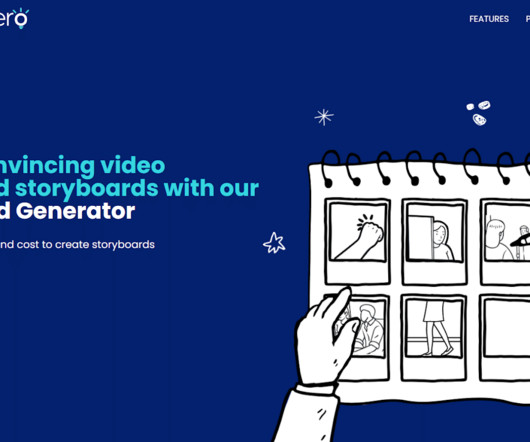

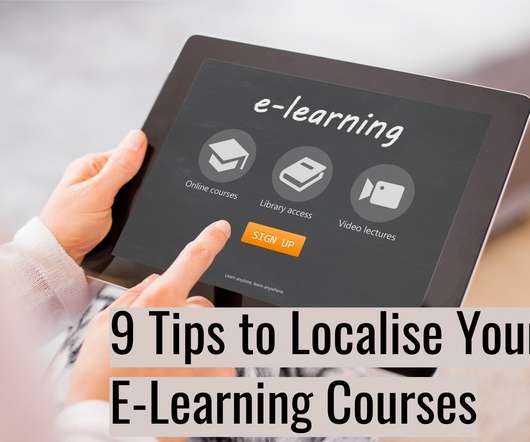




























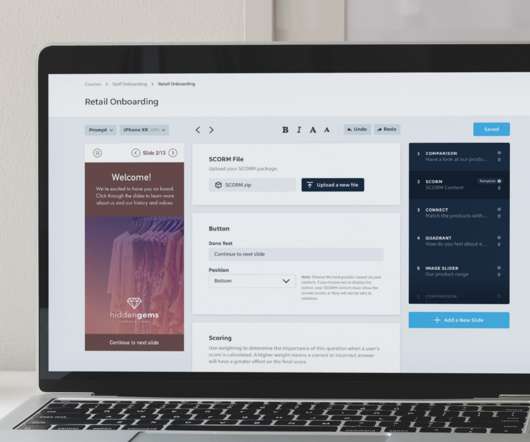












Let's personalize your content