Workshop Pricing, Tools, Volunteering: ID Links 7/5/22
Experiencing eLearning
JULY 5, 2022
What to Charge for Your Workshop, Training or Webinar — The Counselor’s Coach. This includes 9 hours for creating slides and materials, which clearly only includes adapting existing materials and not creating them from scratch. Workshop pricing. My tips on how to formulate a price for your workshop. Scenarios and games.

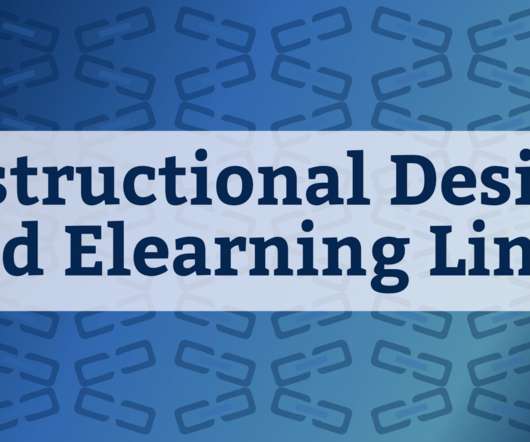












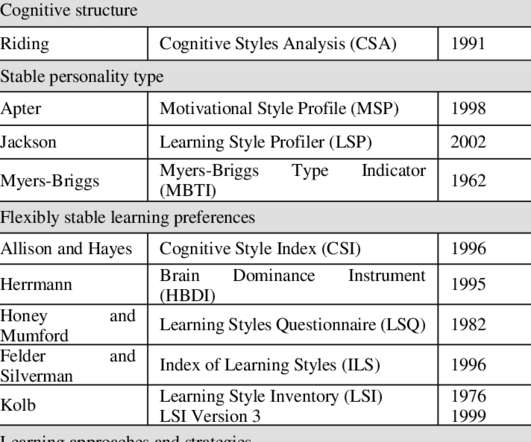






















Let's personalize your content