Content Skill and Scale: Storyboarding Best Practices
Infopro Learning
OCTOBER 26, 2023
Storyboarding is like planning before creating an online learning course. It is a visual representation of the story, helping creators plan and organize their ideas effectively. It’s important because it helps us organize and visualize how the course will look and what will happen.




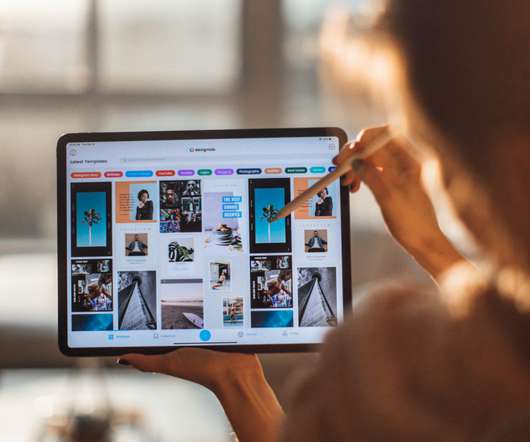


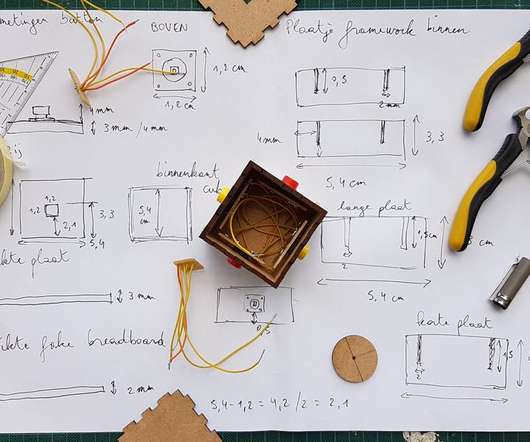





































Let's personalize your content