9 Planning Steps for Your Virtual Learning Program
Learning Rebels
MARCH 19, 2020
Also, there was a video bug issue regarding Zoom and Macs. Do you need to create a virtual learning program, or is this a simple webinar containing information and knowledge? The facilitator and/or producer must have the contact information of the technical person who is on-call during the session. Step 4: Invest in Great Sound.




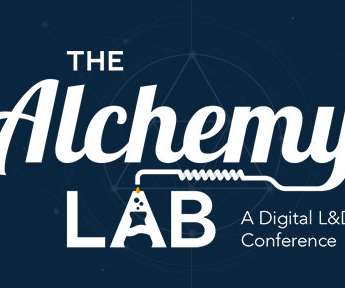



























Let's personalize your content