Game Based Learning: Is It Appropriate For My Association?
Association eLearning
NOVEMBER 10, 2014
Here are the top 3 game features more tailored to male players: Mastery – while women want to achieve mastery of relevant tasks, men seem to be driven to master any challenge, regardless of the context. Badging works well here, allowing male players to achieve the highest levels. Demographics – Men are from Mars….



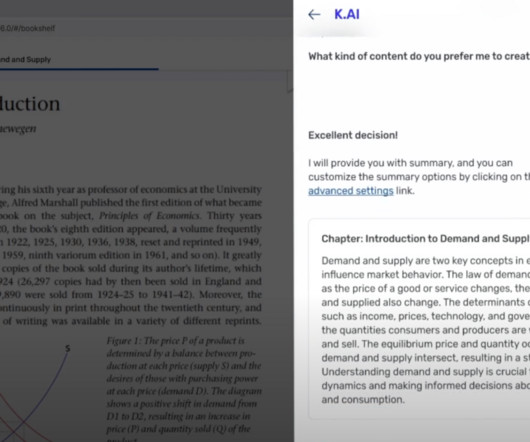


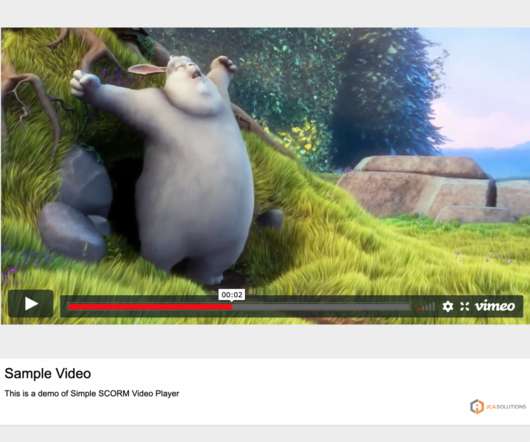





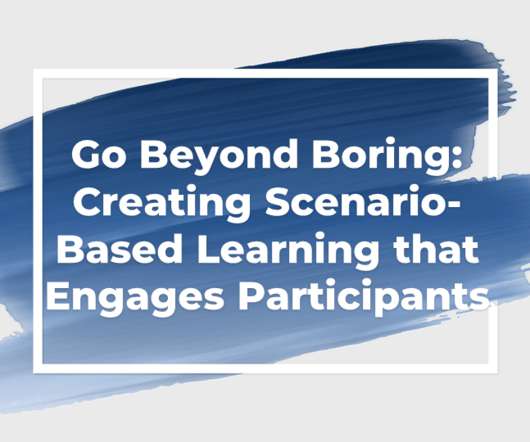









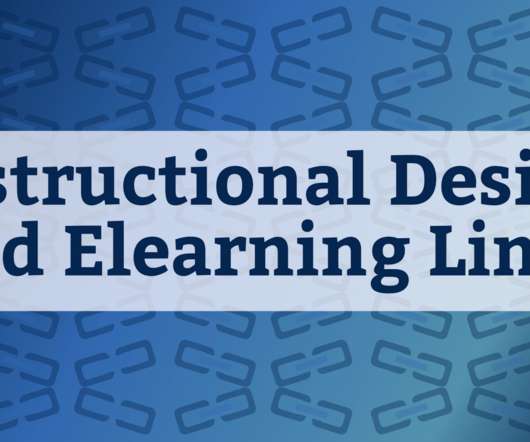




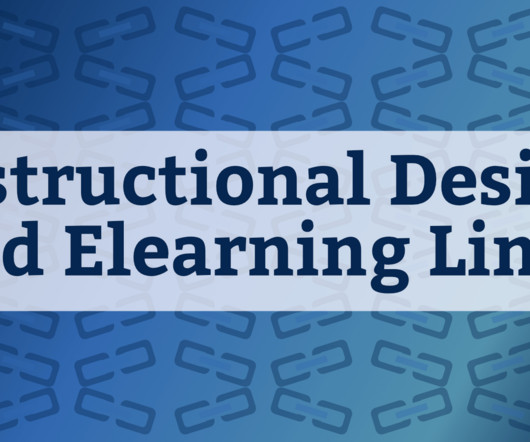








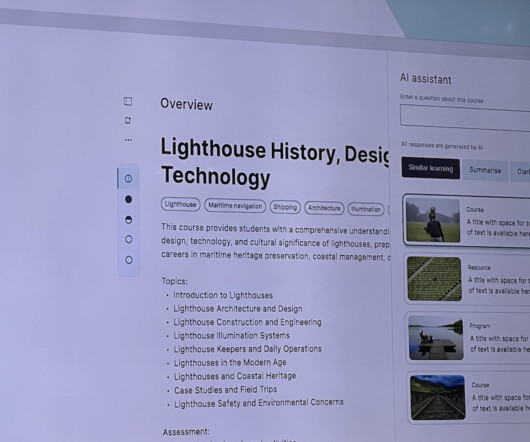











Let's personalize your content