Multiple Failure messages for Drag&Drop KC slide
Adobe Captivate
JANUARY 21, 2017
For quiz slides it is possible to show different Failure messages based on the attempt number. That functionality is not available for Drag&Drop slides. In this article the described solution is similar to what happens on other KC slides: the failure messages will appear after clicking the (default) Submit button.





















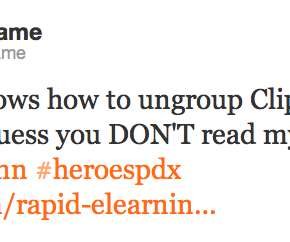






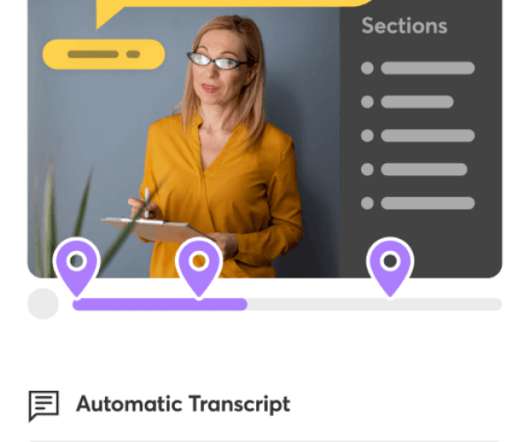

















Let's personalize your content