Presentation Tips from 21 Experts
eLearningArt
JUNE 19, 2018
Do you want to design better presentations? Do you wish you were better at delivering presentations? So I decided to save you some time and asked the world’s leading presentation gurus the the following question: What’s your best presentation tip? Presentation Design Tips. Summarize your presentation (i.e.,





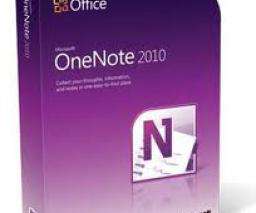






























Let's personalize your content