Microsoft One Note Training: What Is One Note and What Can It Do?
OpenSesame
NOVEMBER 5, 2010
The post Microsoft One Note Training: What Is One Note and What Can It Do? appeared first on OpenSesame. TutorPro’s simulated environment provides learners with a realistic course setting. Sign up for TutorPro’s Microsoft OneNote tutorial and use OneNote like you never have before. .

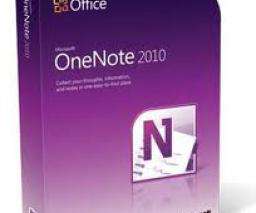

















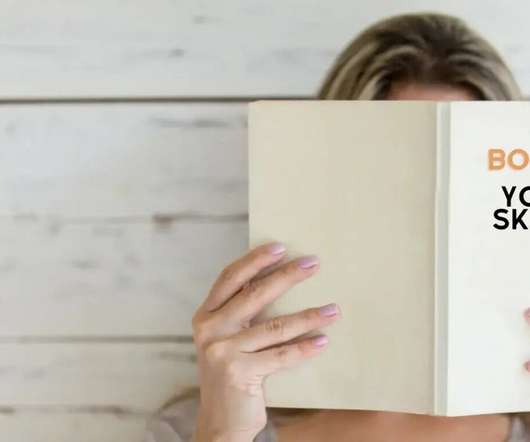









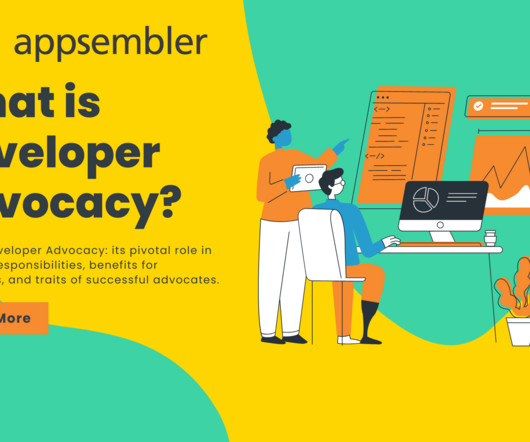












Let's personalize your content