The Ultimate Checklist for PDF Accessibility: Tips, Tools, and Standards
Hurix Digital
FEBRUARY 15, 2024
In this blog, we will show you how to make your PDFs accessible to everyone using some simple tips and tools. You will learn what PDF accessibility means, how to create and test accessible PDFs from different sources, and what standards and best practices you should follow. Rehabilitation Act.


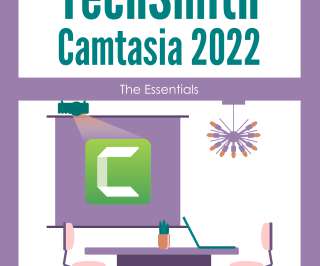

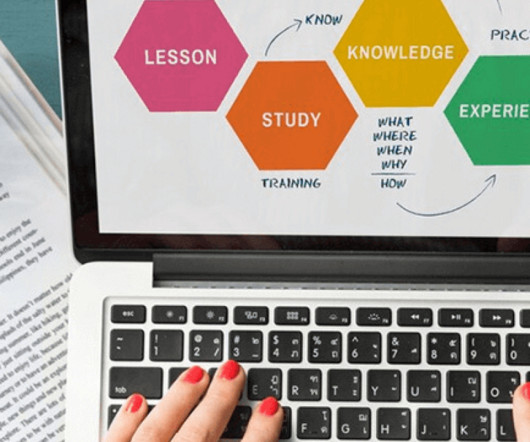


















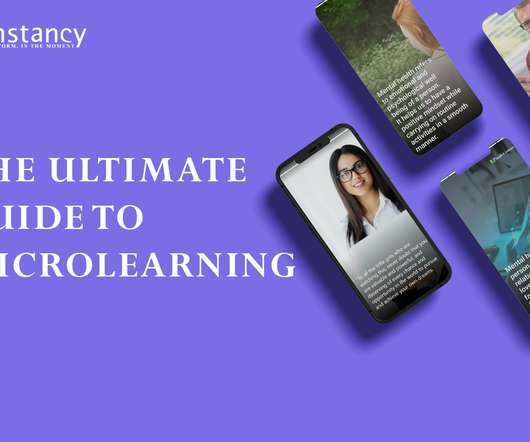
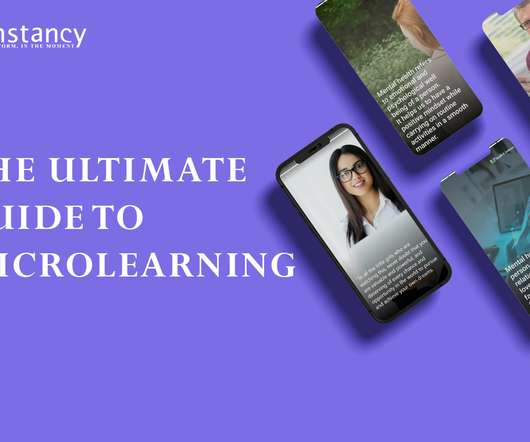















Let's personalize your content