PowerPoint: Sites for Slide Sharing (Say that 5 Times Fast)
The Logical Blog by IconLogic
SEPTEMBER 21, 2012
by AJ George There are infinite reasons why you may not be able to give a presentation in person, many of which I covered in my article on adding Text-To-Speech to PowerPoint presentations. SlideShare. SlideShare was my least favorite of the bunch. Today I'm going to explore five slide-sharing site options.















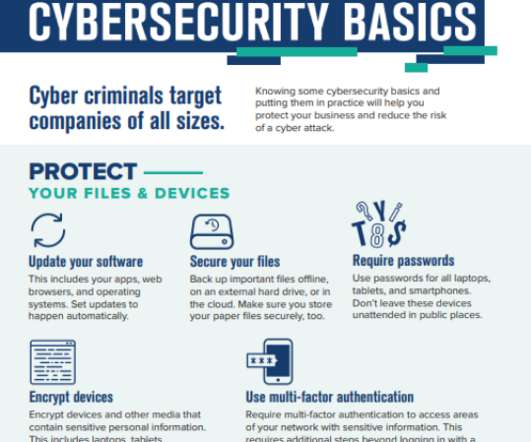





























Let's personalize your content